New
#271
got free upgrade to v8 Home Edition, now test backup image now.
got free upgrade to v8 Home Edition, now test backup image now.
I have free and was able to download the installer and install 8. If anyone figures out how to get high contrast mode to stick let me know. Every time I close MR it reverts back and I have to say yes to the high contrast dialogue box next time I open it.
Okay, so free only supports light mode but every time you open it it offers to change to high contrast if you're using a high contrast theme unless you check "don't show this again.". Then it stays on light mode.
Last edited by OldGuyFromCdn; 18 May 2021 at 16:01.
BTW, if you did an upgrade from a v7 (home whatever) with expired support, it still shows as expired. But Macrium said they would have that fixed in a day or so, so don't panic LOL.
Already did a backup, created new rescue boot menu, and restored from a Macrium 7 image.
Well that was something of a disaster. Yes, my 4 keys were listed correctly, and yes, I got the 4-pack v8 upgrade keys at 50% off. Then it all went down hill a bit.....
By return email I got a list of four new keys, except only two of them were actual v8 upgrade keys for two of my old v7 keys. The other two were v7 keys, not only that, but they were someone else's v7 keys as I found out when I tried to use one of them
So, of my 4 original keys, I had only installed them on three of machines. Of the three machines with licensed v7, only one of the installed keys got a v8 upgrade key. The second upgrade key was for the licence I hadn't used on any machine - and my two other licensed v7 machines are still awaiting the missing keys, lost somewhere in the ether
It could be worse, at least the one key I could use did upgrade that machine smoothly. -and it's just successfully completed an incremental image (adding to the end of a backup set that started in v7) to record the changes....
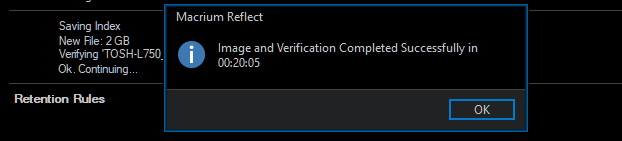
Errr... yes. But that's not unexpected, under the circumstances.
There were several contributing reasons. For a start, there was already a Full plus a Differential in the backup set (so lots of indexes to read before finding changes), plus the machine has an HDD, plust the image was being saved to another partition on the same HDD, plus I always use Maximum compression, plus I always include verification.
But mainly because it was System One in my specs below (the one with a Pentium processor)
I contacted Macrium last week as an existing licence holder and was given the offer of two new v7 licences for £31 which is significantly cheaper than the 50% off offer for upgrading the existing licences. I just removed the old v7 licences and changed the v7 licences to the new ones. I was then offered the free upgrade to v8 which works fine.
My first impression is that the menu fonts are tiny on a 1920x1080 15" laptop display and there is no way of changing them. Have told Macrium they need to fix this.