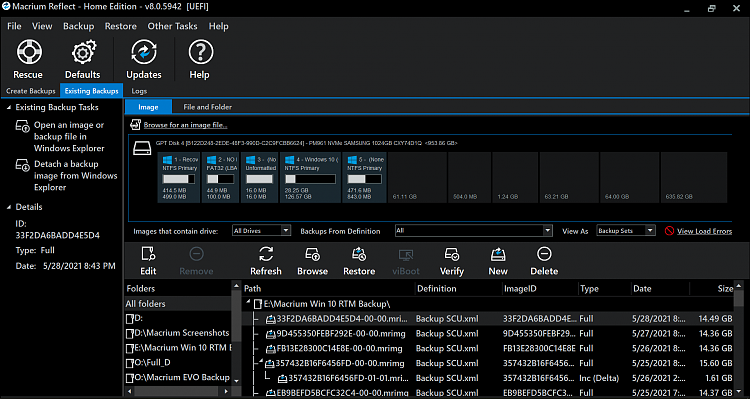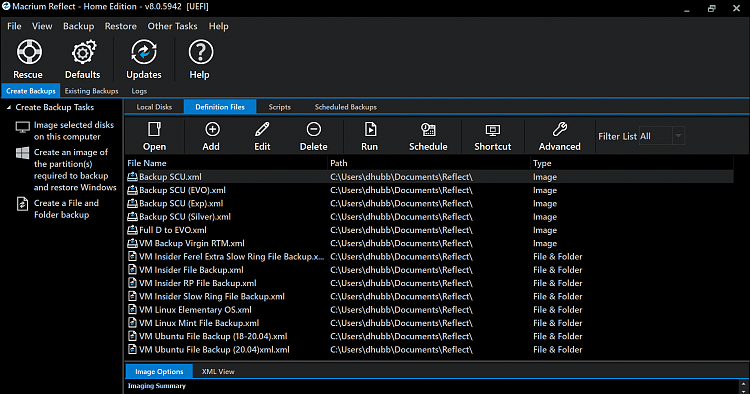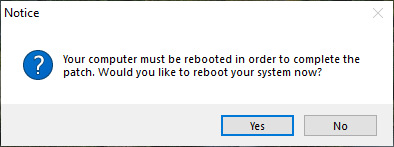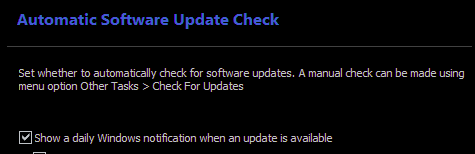New
#411
Macrium Reflect 8 Update Discussion
-
-
-
-
-
-
-
-
-
-
New #419
FWIW, I got some great advice from jphughan, a Macrium evangelist (like our gurus) when I first started with Macrium. I switch between 2 external drives, only one of which is plugged in at a time. I do a synthetic full + 7 incrementals. That gives me 2 weeks worth of backups to restore from.
His advice is about best practices is located here if your interested.
-
Related Discussions


 Quote
Quote