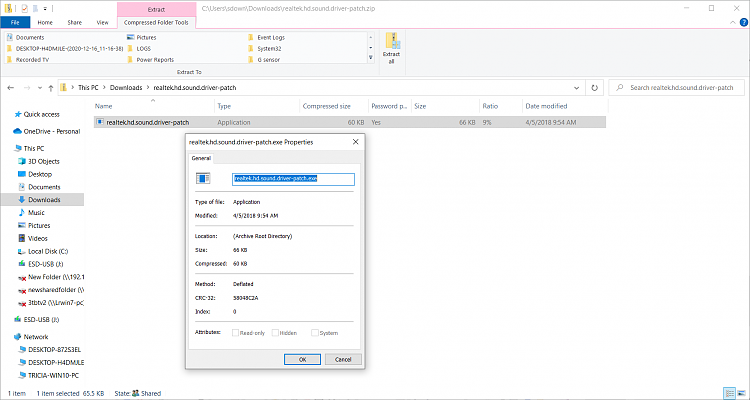New
#1
syncbackfree error, says file is locked, f manager shows empty folder?
why is this file not appearing in file manager?
syncbackfree shows it's name with a backup error
What's going on here? Dont like this strange issue.
- - - Updated - - -
cmd dir shows folder empty, so what is going on with it?
- - - Updated - - -
File manager is set to show hidden files.
Has windows done something to this file like to prevent anyone from ever being able to see it is there, even though the backup program can see it?


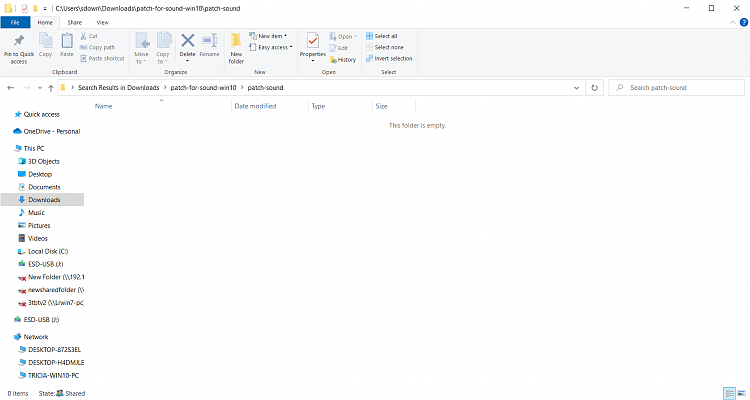
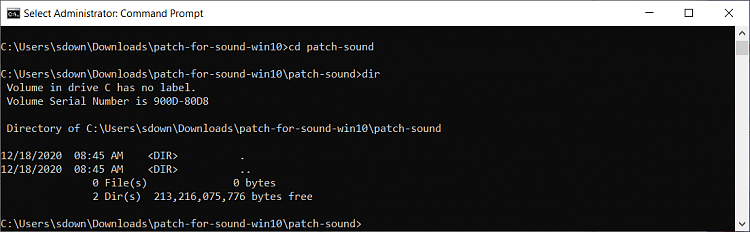

 Quote
Quote