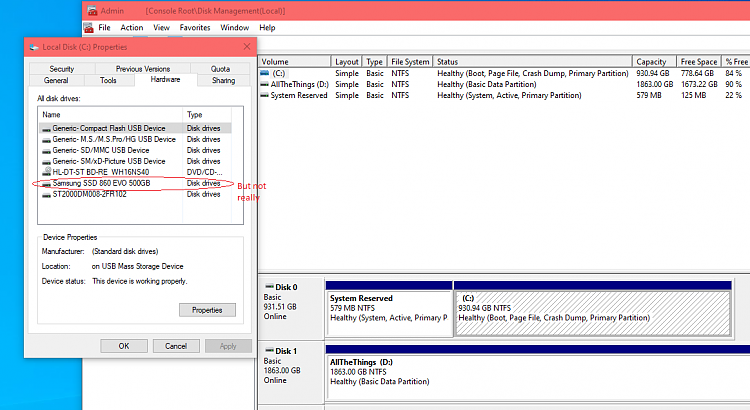New
#1
Macrum Reflect did a thing (Userbench website hates me!!!)
Long ago I upgraded my C: drive from a 500 GB samgung 860 evo SSD to a 1 TB SSD of the same brand.type via macrium reflect image cloning. I never bothered to correct what it did, but ever since then, whenever I did any benchmarking with userbench to see how it ranks my setup, it always mistakes my 1 TB for the old 500 GB drive.
Without reinstalling windows fresh and clean, is there a way for my system to realize "wait a tick, this is a 1 TB drive, not a 500 GB drive", or would that nuclear option be the only way at all?


 Quote
Quote