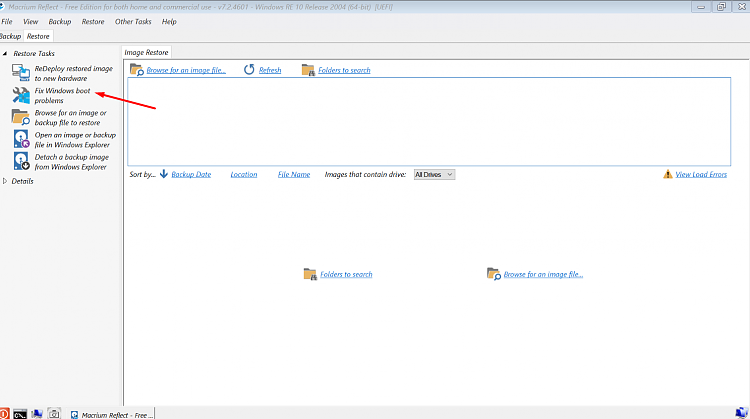New
#1
SSD won't boot after clone
Hi all,
I have cloned several SSDs in the past without trouble, but this time I am stuck. I cloned the original Toshiba hard drive using Macrium Reflect to a new Samsung SSD. And it appeared to clone everything correctly.
I then powered off my computer and swapped out the hard drive replacing it with my newly cloned SSD on the same SATA connector. When I powered back on the system would show a black screen with the Dell logo and just get stuck there forever.
So I was trying to figure out what I might need to do. I saw some posts on here when googling for solutions, so I thought I would try sharing my info and see if anyone can see something that I need to do to get things to work. I am using Win10 version 2004.
I have the screen shots from macrium and from disk managment tool to try to help provide some more information.
If there is anything else I can do or share to help, please let me know, I have been trying different things off and on for several weeks, and am about ready to give up and just say it won't work.
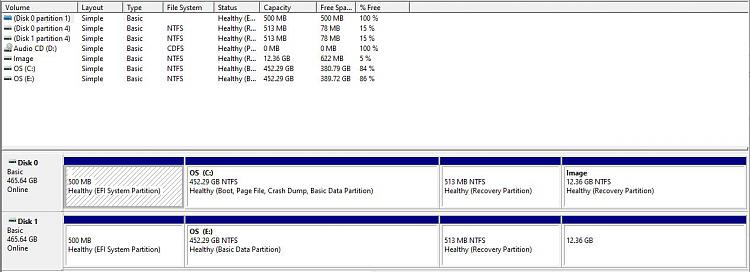

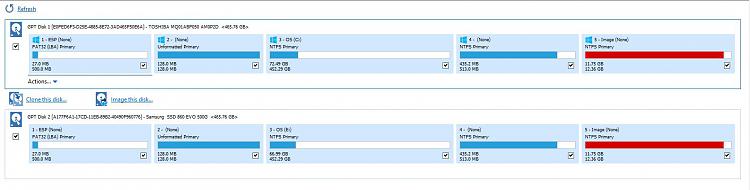

 Quote
Quote