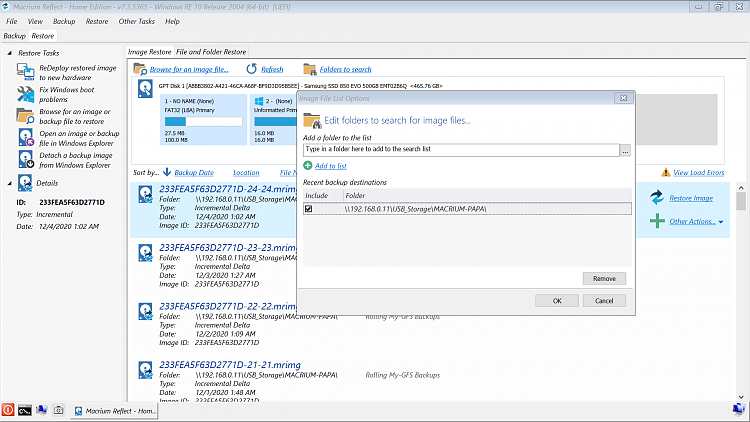New
#1
How to backup & restore over Wifi
Hi,
I wanted to know if it was possible to make a backup or a restore (system image) using the wireless network card.
Hi,
I wanted to know if it was possible to make a backup or a restore (system image) using the wireless network card.
No reason why not. You'd simply have to have an active and available network share that used the Wi-Fi connection to write the backup or copy the restore. Macrium Reflect will let you read/write from mapped drives, for example, to create or restore backups. Other programs do likewise, I'm sure.
HTH,
--Ed--
It is. You just have to build a rescue media boot/restore disk with the right software version. See this:
Rescue Media Builder - How It Works - KnowledgeBase v7.2 - Macrium Reflect Knowledgebase - KnowledgeBase v7.2 - Macrium Reflect Knowledgebase
That is referring to using the WinPE version of the Macrium recovery media. If you make the WinRE version (which it makes by default) them WiFi is fully supported.
Rescue Media Builder - How It Works - KnowledgeBase v7.2Macrium said:
When you build your Rescue media, click the Advanced button. Make sure the Base WIM is set for WinRE, and that on the Options tab you tick both the WiFi boxes. You should also have SMB1 support ticked, some older NAS devices you may want to connect to may only support using SMB1.

einstein1969 said:
When you boot from the rescue media you first browse for the image to restore. There is a 'Map Network Drive' button at the top left of the 'select an image file' browse window.
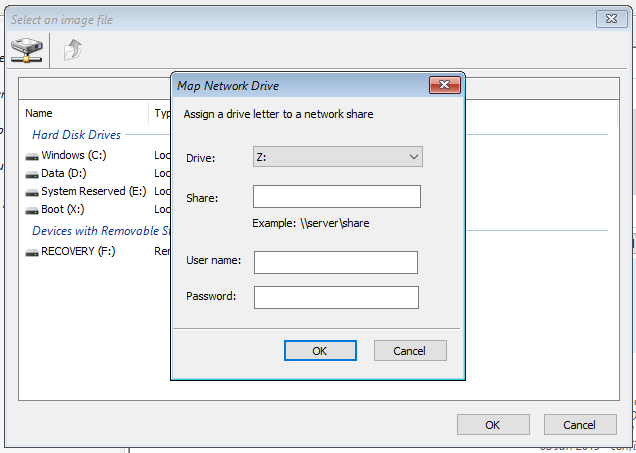
I agree wholeheartedly. I do my imaging of three household machines daily in the wee hours over WiFi, always including using verification as time is not critical then, and have had no hiccups going on two years now.
Also, I'll just tack onto Bree's post - you can alternatively directly specify a network/NAS device to restore from. In my case, it's an 8TB desktop USB attached as a "Readyshare" device to my Netgear router. As shown below, I am in the "Folders to search" dialogue and have just completed "add a folder to the list" by typing in the address. No mapping needed if you prefer this method.: