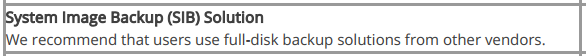New
#1
Windows vhdx image problem
I made a vhdx image of Win10 (1909) from Backup and Restore in the Control Panel. Having successfully downloaded it to my external drive, when I boot to Win RE ->Troubleshoot->Advanced Options->System Image Recovery, in an attempt to restore it Win10 fails to locate my image. Furthermore, there's no means of browsing to point Windows to the appropriate folder on my external drive.
I then copied the image folder to my hard drive, but unfortunately with the same result. So how does one use this facility to restore an image if Win 10 can't ever find it. This was never an issue with Win 7.


 Quote
Quote