New
#1
Rescue Media Error
While creating Rescue Disc for Macrium Reflect with a DVD containing the previous version rescue data always produces an error message on this Laptop, as opposed to my Desktop running the same version of MR containing the previous version's rescue data and Win10 x64 Pro.
To work around this problem, erase the previously created rescue data, and then the new rescue disc creation goes smoothly.
What is possible cause for the difference?
Thank you
Both running the Version 10.0.19042 Build 19042

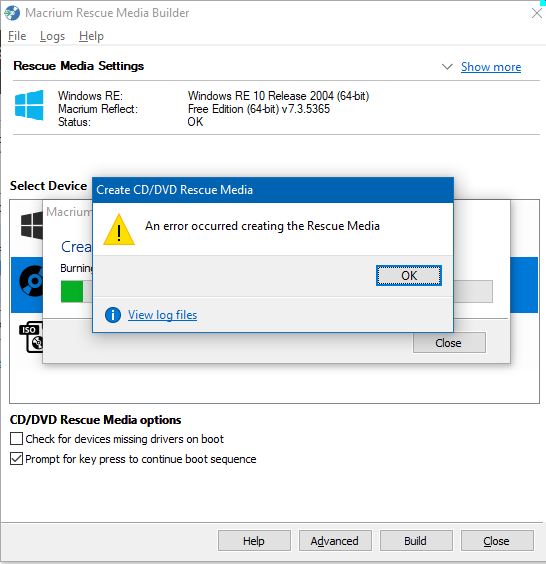

 Quote
Quote