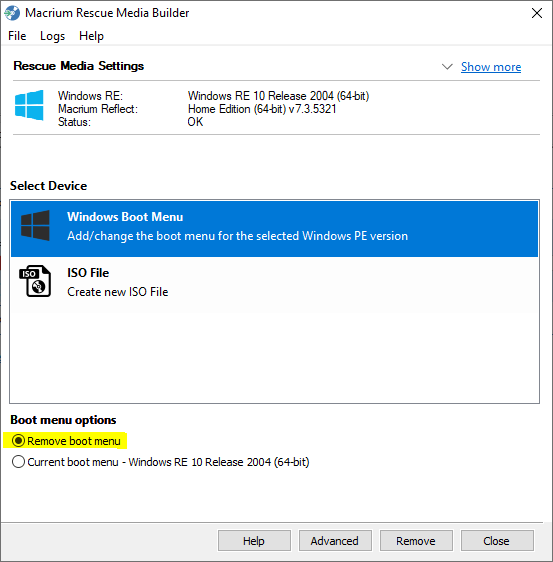New
#1
Macrium First Time - Goof?
Well gang, I am finally onboard with this tool and successfully created my first system image backup using this tutorial (Backup and Restore with Macrium Reflect). However the tutorial said that first usage would produce a request to create Rescue Media. This seemed like a good idea but the tool did not do this. I could not find the steps here so I went to the Macrium site and found it there.. I goofed and selected Windows Boot Menu rather than Removable USB Flash Drive when I cliked build.
.
.
I next did it again with the correct selection. At first I had no idea what my mistake produced until I booted up this morning and saw an new screen.
.
.
I did not clik either one and the machine proceeded to finish starting normally. I conclude that the Windows 10 boot option is the default.
1. What did I do?
2. What would happen if I had cliked the Recovery option?
3. Can and how do I remove the recovery option/boot window and get my machine to it's prior state?
thank you




 Quote
Quote