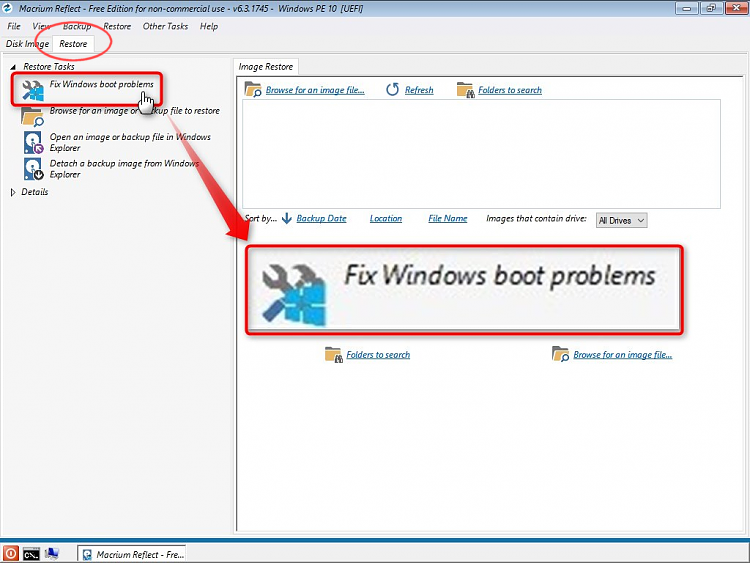New
#1
Free Macrium Reflect fails to restore the Windows 1mage
I use Macrium Reflect on my ASUS Laptop with Windows 10 Home version 20H2. Recently I tried to restore an earlier Windows 10 Home Version 20H2 Image with Macrium Reflect on my Laptop but the restoration failed several times and I got the following message. Otherwise my Laptop is working fine. Please help me to put my Macrium Reflect up and running again.



 Quote
Quote ,
,