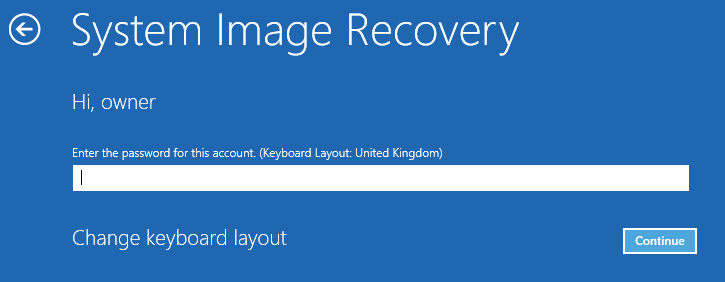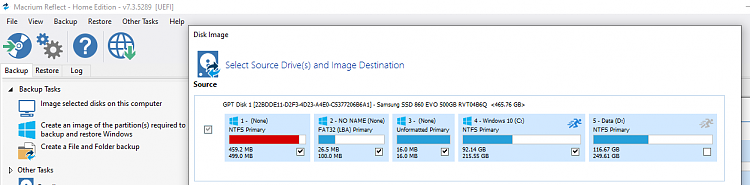New
#1
Restore from a Win 10 Backup Image - Password Protected
Hello Forum,
I used Windows 10 Backup to backup my system with an image to an external drive. I then reset my system and started again with minimal setup.
I attempted to restore from the backup image, but Windows 10 wants a password to restore the image.
Of course I can't remember that particular password. I'm not even sure what password it wants.
What's the solution to restore from the Win 10 backup image?
Regards


 Quote
Quote