New
#1
Cannot Run Macrium Restore
-
-
New #2
Greets,
As per your snapshot, Right now you are trying to add a Macrium Boot Menu Entry & its failing doing that!
It would be crucial to check whether you can Create a Macrium Rescue Disk ( CD / DVD or USB Pen Drive ) & proceed.
( I am suspecting a 'BCD' or 'Default WinPE' and / or 'OS corruption'. )
Thanks. ...
-
New #3
@TexasBandit
Build the Macrium bootable media (use the RE option, not the PE).
As for the 2nd pic, the computer has to reboot to restore from a backup. You can't restore Windows while IN Windows.
I don't know how others do things, but I use the installed program to MAKE the backups...then use the bootable media to restore from them.
I assume it's also possible to use the installed version to restore from a backup, but the computer WILL need to reboot to do it. It probably tells you that in one of the steps, and asks if that's OK.
Like when you run chkdsk on the C: drive... it has to reboot to do it.
-
New #4
-
New #5
If you click where it says "View log files" in blue , that may give a clue.
Looks like something hasn't cleared, maybe the staging area in temp folder. Clear the temp files and try deleting the contents of %programdata%\Macrium\Reflect
-
New #6
Sure will give that a try. Probably not until tomorrow ...
Thanks
-
New #7
Greets,
@TexasBandit : Stick to Seniors, Follow their advice & Share logs with them. A few things from my side :
1. While you are trying to Create rescue media, you are trying to do with Windows Boot Menu option & its failing for some reasons. There are three more options i.e. USB Hard Drive ( pen drive ), CD/DVD Burner & ISO File ( Recovery ISO )
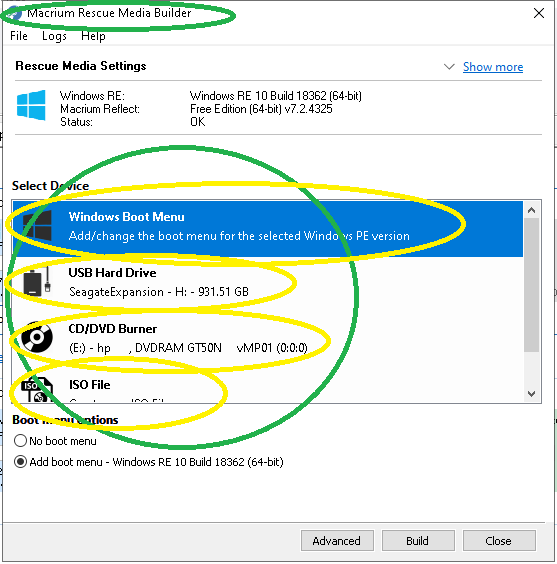
2. 'USB (Pen ) drive' or 'CD /DVD' options will make the 'Pen drive' or 'CD /DVD' bootable. You will need to boot into it to 'Restore the Backup Image'.
3. While making a bootable USB drive ( or CD /DVD ), It will overwrite everything on them. So, choose them carefully! ( Once I ended overwriting everything on my 1 TB external USB hard disk )
Thanks. ...
-
-
-
New #9
Thanks for all the advice folks. I have resolved the issue. Per your request, I looked at the logs. There was little there except the last successful restore using Macrium was on 9/17. Shortly afterward, version 7 was installed, and my restore problems began. I backed out version 7 and installed 6.3. With version 6.3, I was able to create a bootable rescue media, added a boot menu option to start the Reflect environment and subsequently booted using it. Macrium built a PE environment as an option. After creating the PE environment using this method, the restore ran perfectly!
At this point, I have to believe there are compatibility issues with version 7 and the current Windows system.
Thanks again for all the help.
-
Related Discussions




 Quote
Quote


