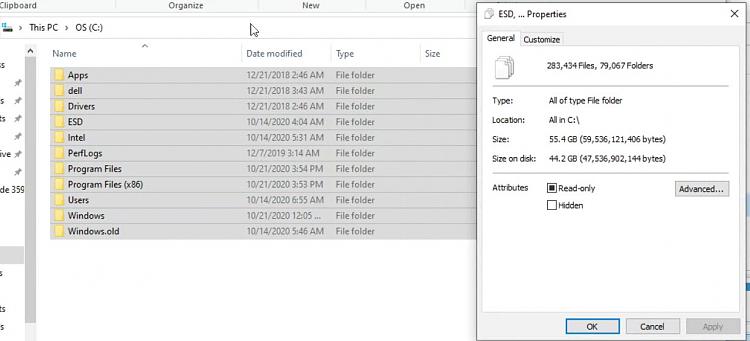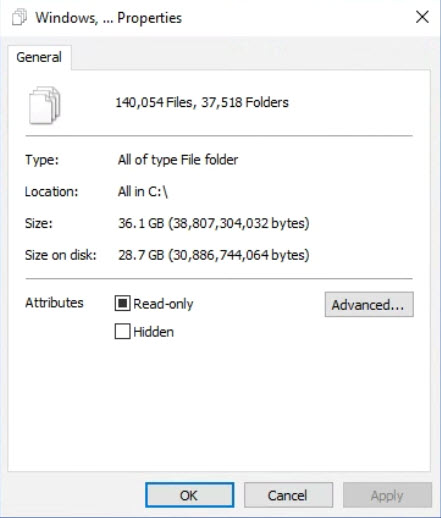New
#1
Cannot clone drive to smaller drive
Edition Windows 10 Pro
Version 2004
Installed on 10/14/2020
OS build 19041.572
Experience Windows Feature Experience Pack 120.2212.31.0
I have used Minitool Partition Wizard for several clone jobs. Never had a problem up to now. The thing different is now I am cloning a 500GB drive to a 240GB drive. I have not done that before. I am confident that there is plenty of room on the 240GB drive for the image (checking contents now to be sure).
When I try to clone the drive it states the target drive is too small. When I look at the partitions it shows a huge, full bitlocker partition. I really don't think that partition is full at all. Could that be the problem?
Here are my drives listed in Minitool
Here is the warning

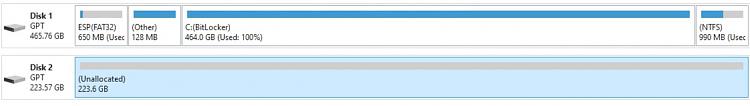

 Quote
Quote