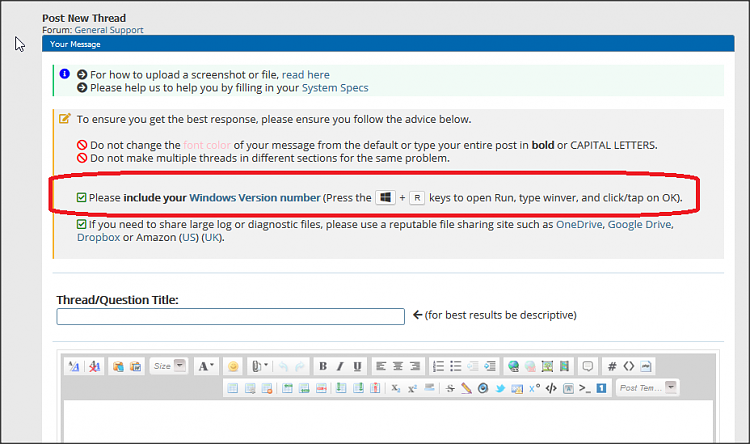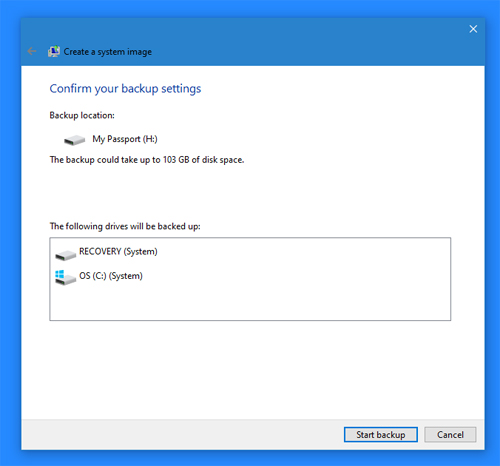New
#1
Backup Image failed - 0x80780119 error
I received this error message when trying to create a system image. By back up destination has plenty of free space.
I have read that it has to do with my system reserved partition not having enough free space. The easiest way I can think of is to increase the size of this partition. Any suggestions on the best way to go about this? All I want to do is create a back up.

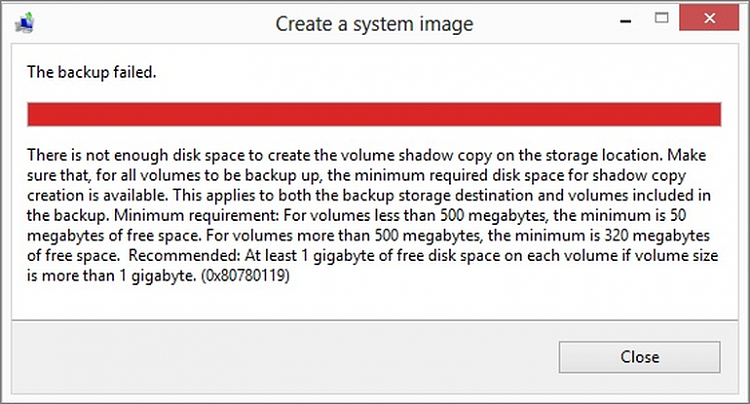
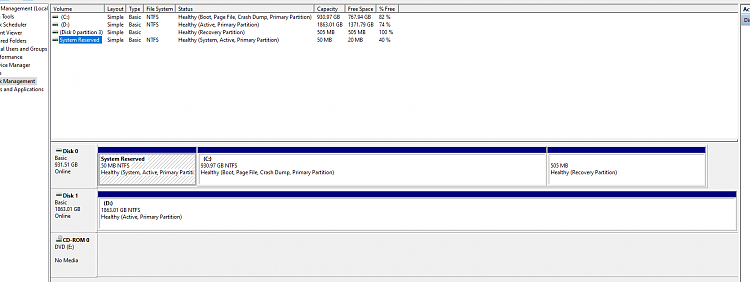

 Quote
Quote