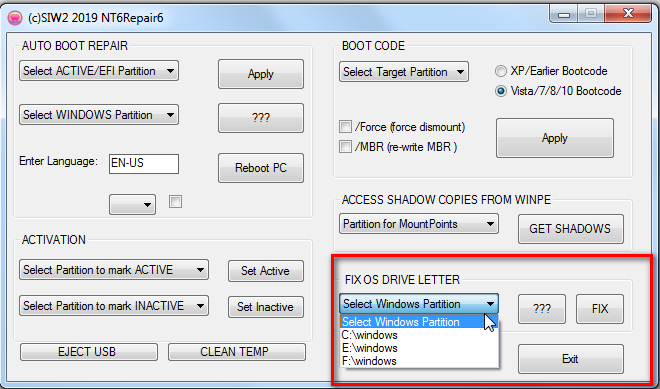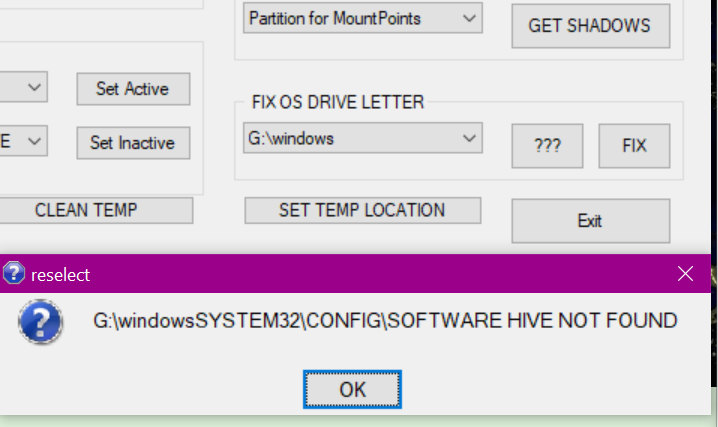New
#1
Problems booting with cloned disk created with Macrium Reflect
I am puzzled by this, I have been using Macrium Reflect for a decade.
I have several SSDs in the machine, and I run Macrium Reflect clone this disk option. It creates a perfect image/clone. Except that the disk is not bootable. The hardware is MSI Titan GT80 SLI. When I hit F11 during the boot cycle and pick the disk that was created via clone, it says "Your PC needs to be repaired".
I moved the SSD around in various slots, made sure it's the first entry in the BIOS, and the only entry, all to no avail.
It's a perfect copy yet it won't boot, why is that and what am I missing? I did exactly that multiple times with no issues, it used to work.
- - - Updated - - -
C is the primary disk and G is the clone disk. Only C boots.
- - - Updated - - -
Running:
bcdboot C:\windows /s G: /f UEFI
now I have two entries for the clone drive, need to delete one of them

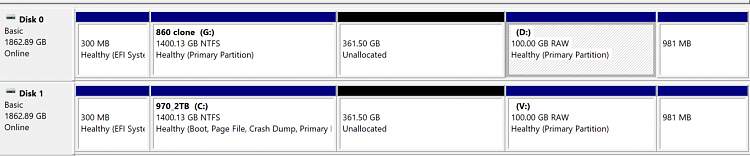

 Quote
Quote