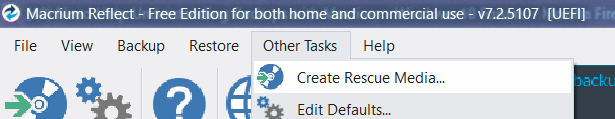New
#1
Need Help Understanding Backups with Macrium
I've spent countless hours trying to research this so I can understand it and I'm still having issues.
If I use software such as Macrium, I can clone my C drive to an SSD so that if my C drive were to fail, I could pop in the SSD and that's it. It's basically like nothing happened, correct?
But what if I wanted to do a backup in case the clone failed? How could I use Macrium to make an image backup to restore Windows 10 on the C drive? I know how to do a basic image backup, but is there anything else needed? Do I need to make a recovery disc or a bootable something or other?
These videos and articles don't say what to do if the entire C drive fails. They're telling me how to restore the computer with a backup image, but they're not telling me how to do that if the computer doesn't boot. I can't understand that. Can someone please explain this or point me to a video that shows what to do. Or is that the whole purpose of a clone? I can't really understand the purpose of a backup image.


 Quote
Quote