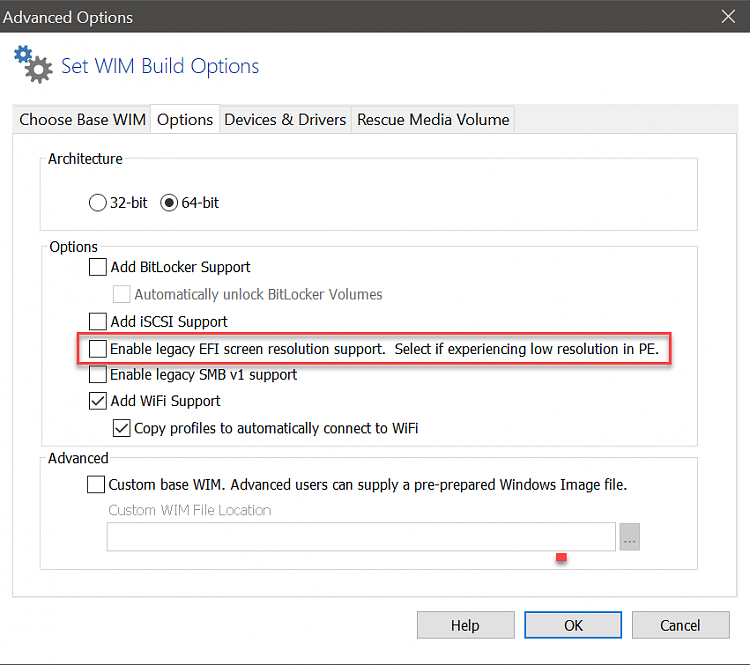New
#1
Low Screen Resolution When Booting into Macrium Reflect Free Rescue
Greetings,
Using MR v7.2.5107 on a Windows 19041.508 Home PC with a Nvidia GeForce GT705 / Intel HD Graphics 4600, when I boot to MR Rescue, I only get 800 x 600 screen resolution - no other higher resolution options. Windows 10 resolution is 1920 x 1080 and works fine. This is a 5 year old Dell desktop. All drivers and BIOS are current.
I have tried MR Base WIMS: Windows RE, Windows PE 10, and Windows PE 5.0 with "Enable legacy EFI screen resolution. Select if experiencing low resolution in PE." box checked and issue persists.
I have an older PC that doesn't have this issue with same Windows and MR version, but different graphics card.
Hoping someone crossed this bridge before and has some insights.
Thank you


 Quote
Quote