New
#1
Need help to create Macrium Rescue Media Builder
Hello,
Windows Home 10 v2004 x64
Macrium Reflect v7.2.5107 Home - 5th August 2020
Last time I make a Macrium Reflect Rescue Media was in September 2007, and I think the GUI has change a little or I do not remember How I did it
I do not want Macrium download anything from their servers, I want to make a Macrium Rescue Media Builder offline
When this message appears do I have to browse for my pe10_1709x64.zip?
If yes, why Do I have to select the Windows Image File Toolset?
Finally, Do I have to check ViBoot?
I do not understand what this option does
Thanks
Camelia
Update: September 2017!
Last edited by camelia; 16 Sep 2020 at 03:14.


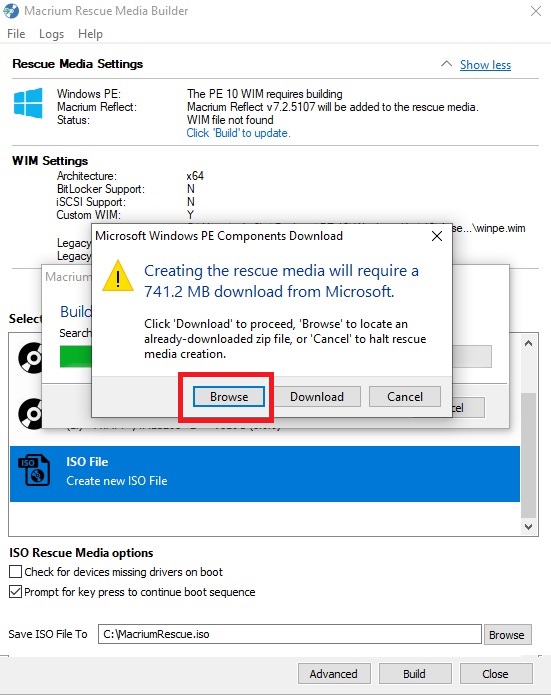



 Quote
Quote