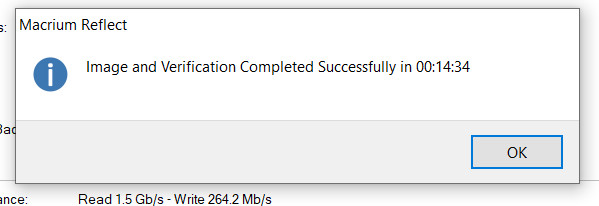New
#1
Just wanted to pass this on
-
-
New #2
I find the transfer rate starts out reported low then increases to the full reported rate after a minute or so
-
New #3
-
-
New #5
Looks like you have about 33 GB occupied on C.
I typically have anywhere from 32 to 40 occupied. My Macrium images normally take 4 to 5 minutes when the destination is an SSD. It used to take 7 or 8 minutes when the destination was a spinning drive.
I've never really paid attention to the transfer rate---only the total time.
Looks like you are doing pretty good considering your CPU is from the Sandy Bridge era.
-
New #6
Thanks for the reply.
I have 6 computers and the one in question has 2 other buddies in computers that I built several years ago.
The destination disk is a 500G Hard drive.
My computers have all SSDs.
-
New #7
Hi Joe. Notice you don't use the auto verify image setting. It does add time to imaging but safer to verify I think.
-
New #8
Hi Peter
I've been using Reflect for years and never even knew about that.
I'll check it out and get back to you.
Thanks for the tip.
-
-
New #9
Yeah, auto-verify takes an extra 30 seconds or so.
Not sure how useful it is......it means the file can be read and is not corrupted, but doesn't guarantee anything else.
As I recall, you are also offered the choice to verify during any restoration attempt.
-
Related Discussions



 Quote
Quote