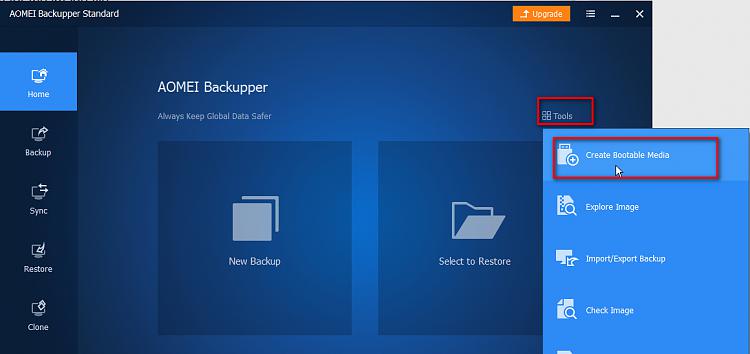New
#1
Creating a system image/backup onto USB from Lenovo Ideapad
I just got my mum a new Lenovo 14" Ideapad for £200 at Argos, just a cheap computer for watching Netflix and Facebook etc. (suprised at how slow it is actually)
Buy Lenovo IdeaPad Slim 1 14in AMD A4 4GB 64GB Cloudbook - Grey | Laptops and netbooks | Argos
I also bought a 64GB USB clip to create a disk image/backup but when I try to create a system image it says "The drive is not a valid backup location"?
I reformatted it to NTFS.
I know the answer will probably be "Use Macrium" but this is a third party app/software and the OS is Windows 10S (a new version of Windows that doesn't allow third party software). I could opt out of the S mode but it's one-way I believe and for what my mum will use it for I think Microsoft Edge should suffice anyway so for security reasons might be as well just leaving it on S.
I was going to install ESET on it but now also not sure about that because of the S mode thing.
Do I even need a system image on this computer anyway?


 Quote
Quote