New
#1
Macrium Reflect Clone Attempt Wiped My HDD
Hi,
This morning, I tried to use Reflect to clone my HDD to an NVME. The clone attempt failed for some XML reason. After I clicked, OK, my HDD was empty:
Only one file appeared on the drive, a log:
I'm at a loss here and trying not to freak out. I did see a thread from a few months ago with a similar problem, but that seemed to be a partition issue. All my stuff is just gone. I would, for obvious reasons, like to get it back, Thanks.
WV 2004


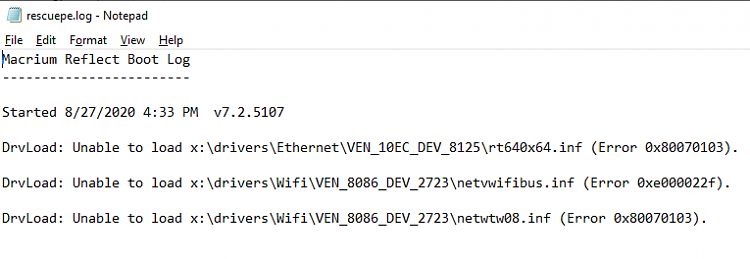

 Quote
Quote