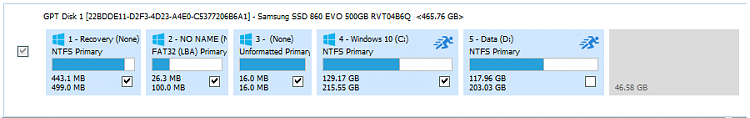New
#1
Macrium Reflect Backkup question about checked boxes
When I select "Create an image of the partition(s) required to backup and restore Windows", I notice that all partitions are not automatically checked? Or does the main check mark, on the far left, over ride individual check marks? See example.


 Quote
Quote