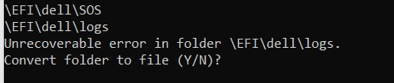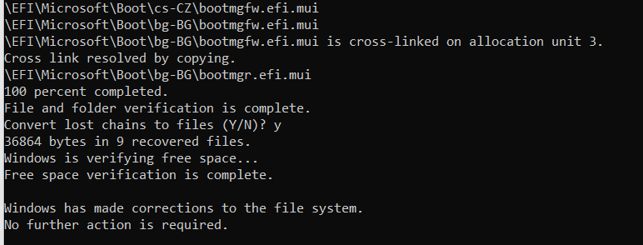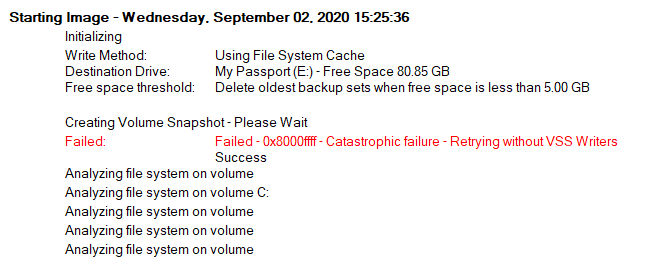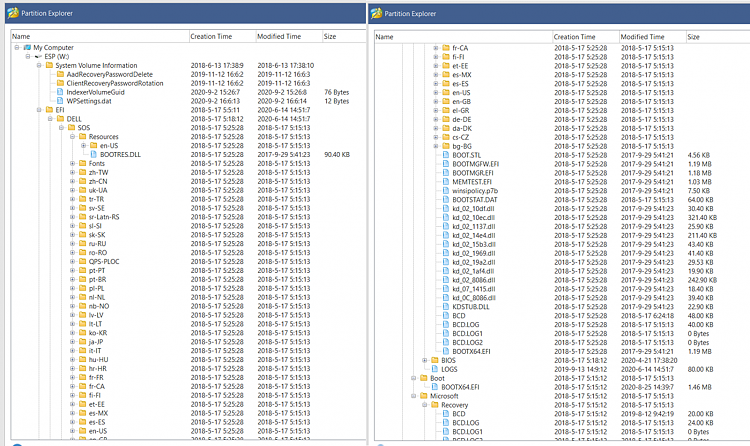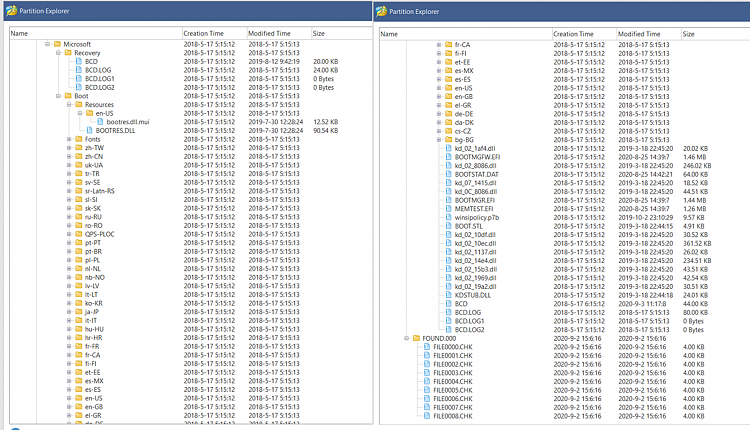New
#21
Hi there
Some people just don't listen !!!!
IMO whatever stage of I.T skill you are at - and whether you want to learn from basics upwards -- surely it's best to have a WORKING system first -- then back that up and then mess around to hearts content.
Also if one wants to "replicate the error" - just clone the wretched thing first, then apply the sensible method to get system working -- back that up and then restore the "bust image" to do your testing !!!
Personally if I'm flying planes I'd rather fix any defect while the thing is on the ground rather than doing it while flying !!!!!
Cheers
jimbo


 Quote
Quote