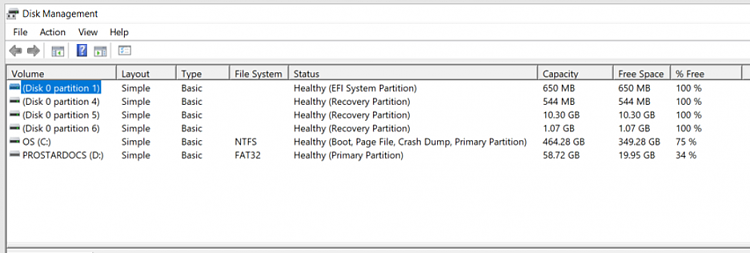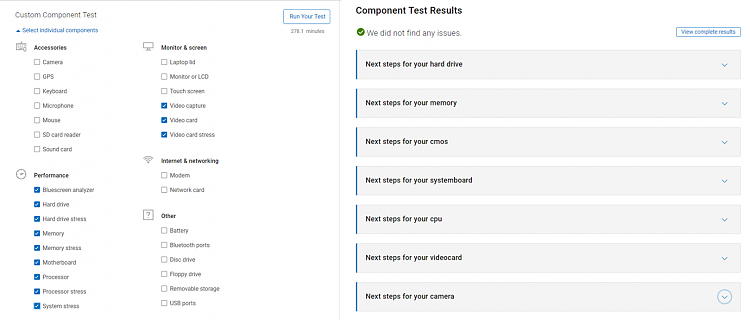On my Dell Latitude D5579 laptop
1) The logs displayed: Inspiron 5579
Inspiron 15 5579 2-in-1
Update the specs in the "My Computer" section:
System Specs - Fill in at Ten Forums
In the left corner below in your post you find 'My System Specs'.
After clicking it you can find a link a little below that says 'Update your System Spec', click on this link to get to the page where you can fill in your system specs.
System Info - See Your System Specs - Windows 7 Help Forums
Include PSU. cooler, case, peripherals and anything attached to the computer by wired or wireless (mouse, keyboard, headset, printer, xbox, USB wireless network card, etc.)
2) Chkdsk C:
Code:
Correcting errors in the Volume Bitmap.
Windows has made corrections to the file system.
Chkdsk E:, F:, G:, H:, I: all OK
Repeat C: OK
3) Please copy and paste the commands in the earlier post (they are all diagnostic) (copy and paste as one command)
We"ve created bat commands and would appreciate your running both to compare the results.
3) Run tuneup.bat
Batch files for use in BSOD debugging
4) Run diskparinfo.bat:
Batch files for use in BSOD debugging
Use this link as needed when posting results:
How to Change Post Editor to Source or WYSIWYG Mode at TenForums.com
Run the Dell diagnostic custom test:
Check these boxes:
Code:
Performance
Bluescreen analyzer
Hard drive
Hard drive stress
Memory
Memory stress
Motherboard
Processor
Processor stress
System stress
Code:
Video capture
Video card
Video card stress
Post images of the tests performed with results into this thread
https://www.dell.com/support/home/en...QT090/diagnose
Crystal Disk and HD Sentinel will display instantaneous results.
These test can be ran overnight:
HD Tune full error scan
Sea Tools for Windows long generic test
(All of the drive tests are not necessary but you will have done them for future preference)
(They each may perform a different test or have a different scoring algorithm)
Take Screenshot in Windows 10
https://support.microsoft.com/en-gb/...re-screenshots
How to Upload and Post Screenshots and Files at Ten Forums
Code:
Event[1913]:
Log Name: System
Source: Microsoft-Windows-WHEA-Logger
Date: 2020-08-24T22:41:42.829
Event ID: 17
Task: N/A
Level: Warning
Opcode: Info
Keyword: N/A
User: S-1-5-19
User Name: NT AUTHORITY\LOCAL SERVICE
Computer: Laurie-D5579-Laptop
Description:
A corrected hardware error has occurred.
Component: PCI Express Root Port
Error Source: Advanced Error Reporting (PCI Express)
Primary Bus:Device:Function: 0x0:0x1C:0x0
Secondary Bus:Device:Function: 0x0:0x0:0x0
Primary Device Name:PCI\VEN_8086&DEV_9D15&SUBSYS_08081028&REV_F1
Secondary Device Name:
Code:
Event[969]:
Log Name: System
Source: disk
Date: 2020-08-24T18:42:21.914
Event ID: 11
Task: N/A
Level: Error
Opcode: N/A
Keyword: Classic
User: N/A
User Name: N/A
Computer: Laurie-D5579-Laptop
Description:
The driver detected a controller error on \Device\Harddisk2\DR9.
Code:
Event[2235]:
Log Name: System
Source: disk
Date: 2020-08-25T03:47:46.894
Event ID: 51
Task: N/A
Level: Warning
Opcode: N/A
Keyword: Classic
User: N/A
User Name: N/A
Computer: Laurie-D5579-Laptop
Description:
An error was detected on device \Device\Harddisk2\DR7 during a paging operation.
Event[2236]:
Log Name: System
Source: disk
Date: 2020-08-25T03:47:46.895
Event ID: 51
Task: N/A
Level: Warning
Opcode: N/A
Keyword: Classic
User: N/A
User Name: N/A
Computer: Laurie-D5579-Laptop
Description:
An error was detected on device \Device\Harddisk2\DR7 during a paging operation.
Event[2237]:
Log Name: System
Source: disk
Date: 2020-08-25T03:47:46.896
Event ID: 51
Task: N/A
Level: Warning
Opcode: N/A
Keyword: Classic
User: N/A
User Name: N/A
Computer: Laurie-D5579-Laptop
Description:
An error was detected on device \Device\Harddisk2\DR7 during a paging operation.
Event[2238]:
Log Name: System
Source: disk
Date: 2020-08-25T03:47:46.897
Event ID: 51
Task: N/A
Level: Warning
Opcode: N/A
Keyword: Classic
User: N/A
User Name: N/A
Computer: Laurie-D5579-Laptop
Description:
An error was detected on device \Device\Harddisk2\DR7 during a paging operation.
Event[2239]:
Log Name: System
Source: disk
Date: 2020-08-25T03:47:46.898
Event ID: 51
Task: N/A
Level: Warning
Opcode: N/A
Keyword: Classic
User: N/A
User Name: N/A
Computer: Laurie-D5579-Laptop
Description:
An error was detected on device \Device\Harddisk2\DR7 during a paging operation.
Event[2240]:
Log Name: System
Source: disk
Date: 2020-08-25T03:47:46.900
Event ID: 51
Task: N/A
Level: Warning
Opcode: N/A
Keyword: Classic
User: N/A
User Name: N/A
Computer: Laurie-D5579-Laptop
Description:
An error was detected on device \Device\Harddisk2\DR7 during a paging operation.


 Quote
Quote