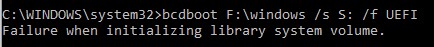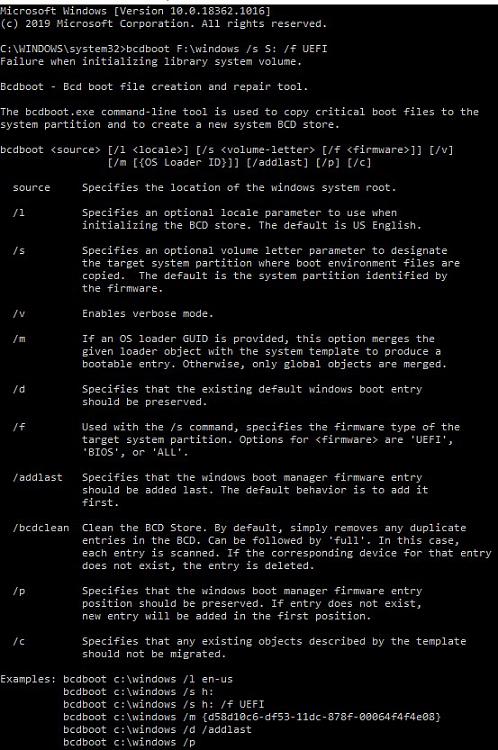New
#1
Cloned SSD won't boot
HP 17-G153US Laptop
Windows 10
EaseUS Partition master 14 used to clone
Here is a shot from EaseUs and my device manager. My cloned SSD wont boot when installed but will from usb connection. I have cloned hard drives without this much trouble in the past. Any help or guidance you can provide is greatly appreciated.
Thanks,
Todd
Streak27

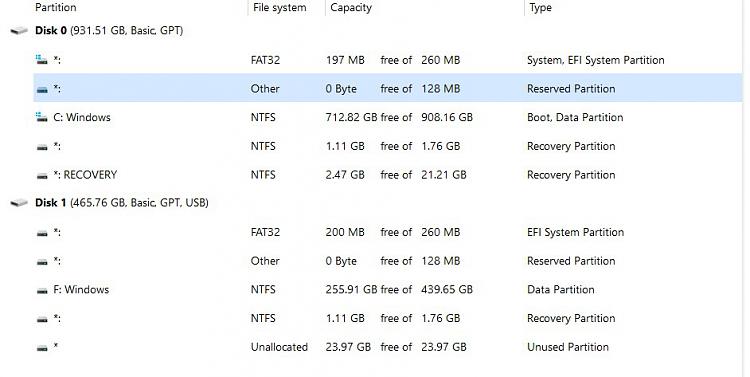

 Quote
Quote