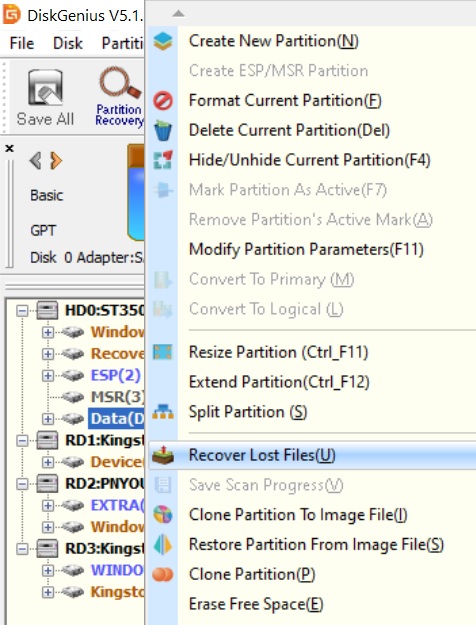New
#1
Data recovery
Hi,
I have my old HDD and and I need help in backing up data from that drive, issue that I'm facing
1. Drive is getting listed when do "list volume" in diskpart, how ever the size is 0
2. I tried chkdsk /f f: gave error "cannot open volume for direct access
3. I tried chkntfs /X F: gave error "cannot query sate of drive F:
The only thing I know is the drive size shows as "0", RAW file mostly and i'm unable to get the data backed up, can someone please guide me if there is a way to fix this issue and get the data back from that HDD.
Current OS WIN 10


 Quote
Quote