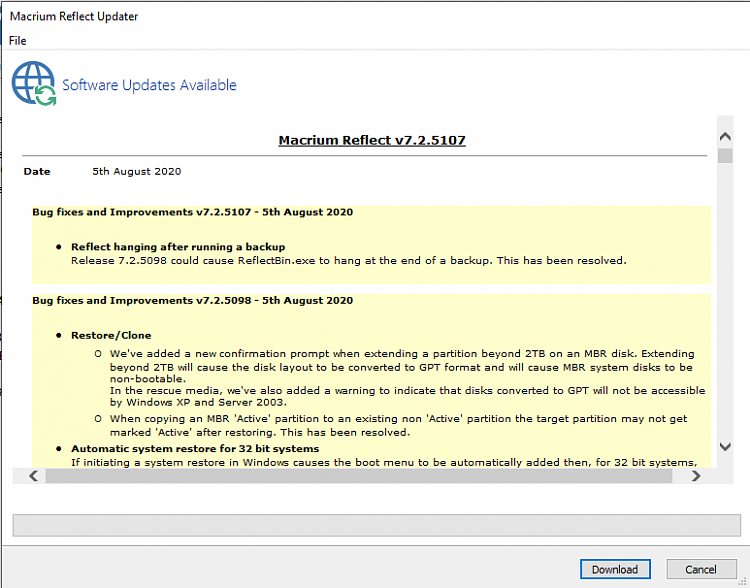New
#1
Macrium Reflect Update
Hello,Each time when Macrium gets an update, I get in the notification area a notice, make first a backup and then open the program and make the update.Today (5-Aug-2020) the notice came up, so after a backup, clicked on the small icon in the notification area and got an 'answer' the program is updated.Opened the program and clicked on the globe-icon to start the update, but again it said program is updated. See attached screenshot (part of the program's window).Program's current installed version is 7.2.4971 and the today's update version is 7.2.5098.Rebooted and the icon in notification area gone. Checked the program for updates again, got the same answer, program is updated.Any explanation will be appreciated.ThanksMotim
Windows 10 x64, Win ver 18362.997


 Quote
Quote