New
#1
Cannot find way to uninstall Windows version and am on Day 9 of the 10
I have had endless issues with the recent Windows updates - and a System Restore broke all of my downloaded apps (I was not able to open any browsers, Word, Excel, Camtasia - nothing). I undid the system restore and got back my apps.
In reply to another post I made about this on TenForums, the person assisting said I should uninstall the versions of Windows I installed on 7/21/20 - so I am trying to do this before my 10 days is gone, but they are not listed in the Uninstall an Update section of Settings. See screenshot.
Can anyone assist with this? I need to do this today I think. Thanks so much!
Deb
Winver 1909 (OS Build 18363.959)
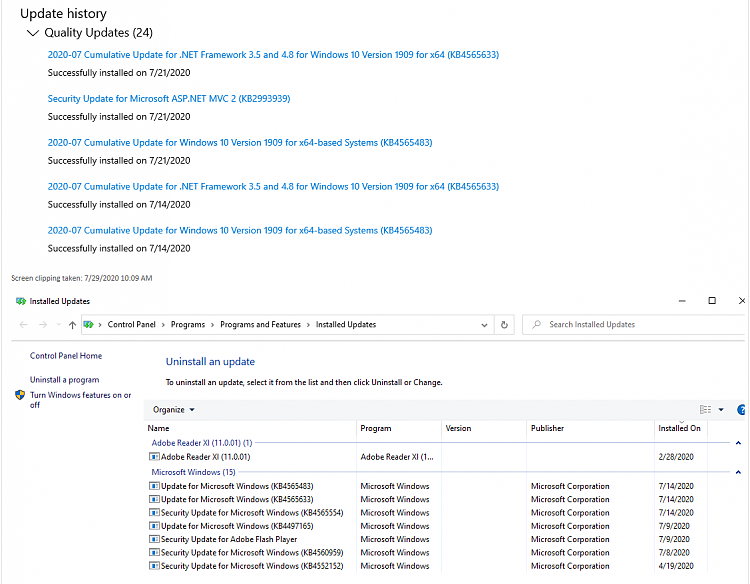


 Quote
Quote
