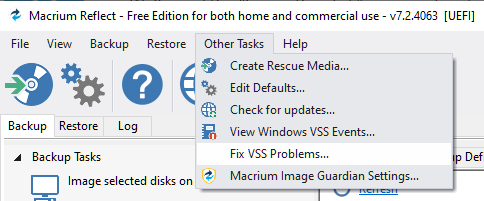New
#1
Macrium Reflect 7 clone error
Windows 10 Pro ver. 1909 (OS build 18.363.959)
Trying to clone my operating system to a new drive I get the following error:
Error 0 unable to match partition Drive 1 start sector 467118080
Result code 0x8004230f
Can anyone help please?


 Quote
Quote