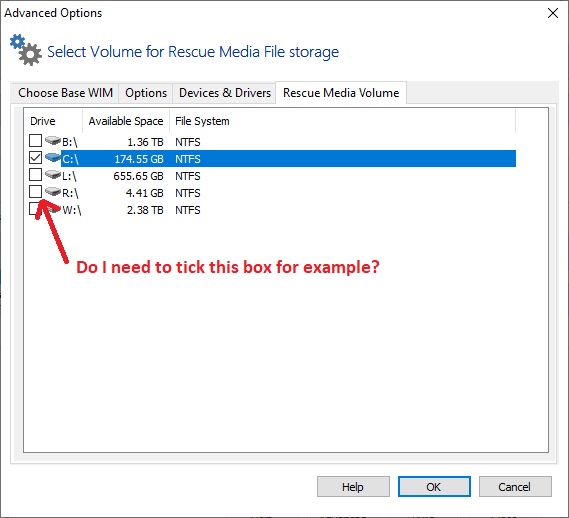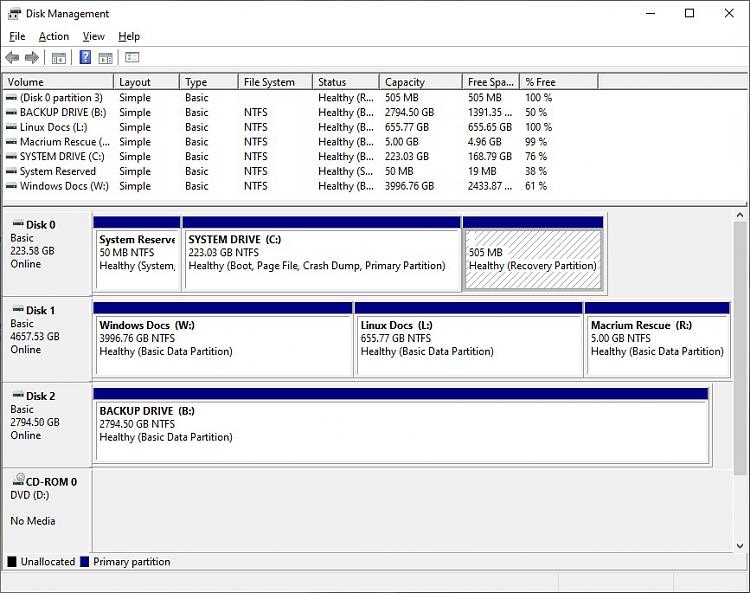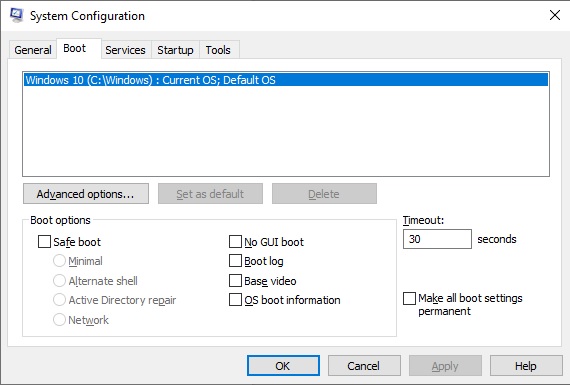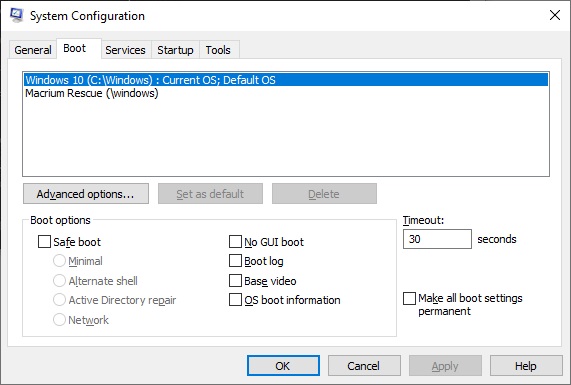New
#1
Dumb Question #2 - How do I access the Boot Menu?
Okay - sounds simple.
I've followed the procedure to use Macrium Reflect to create a rescue partition as per Kari's post - see link: Macrium Reflect Rescue Partition by Kari.
In it, section 2.6 he says You can now select to boot to Macrium Rescue from Windows Boot Menu:
... however, I can't seem to get to the Boot Menu to check that it has a Macrium Rescue option.
I've tried both holding the shift key down whilst restarting and navigating to Settings > Update & Security > Recovery > Advanced Startup > Restart Now.
How can I access the Boot Menu?
Cheers
Art



 Quote
Quote