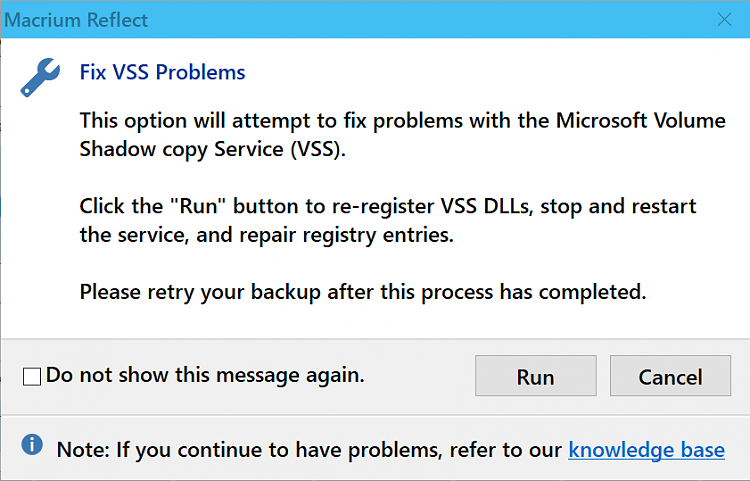New
#1
Can't create System Image using the built-in image creator
When I try to create a system image by going to Control Panel in Large Icon View>Backup and Restore (Windows 7) >Create a system image>select the backup location and press next, it ask me to confirm my settings then I hit Start Backup and when I do it says "Preparing to create backup" and the progress bar starts going up but I eventually get the error message below. I have tried saving the backup to a external hard drive and even a USB Flash drive, but get the same error message (Below). I don't use my computer during the time when it tries to create the system image, help!
Windows Version number: Windows 10 Pro version 2004 (OS Build: 19041.388) and current up to date.The backup failed.
The operation timed-out before the shadow copy was created on the storage location. (0x80780036)
Additional Information:
The shadow copy provider timed out while flushing data to the volume being shadow copied . This is probably due to excess activity on the volume. Try again later when the volume is not being used so heavily. (0x80042313)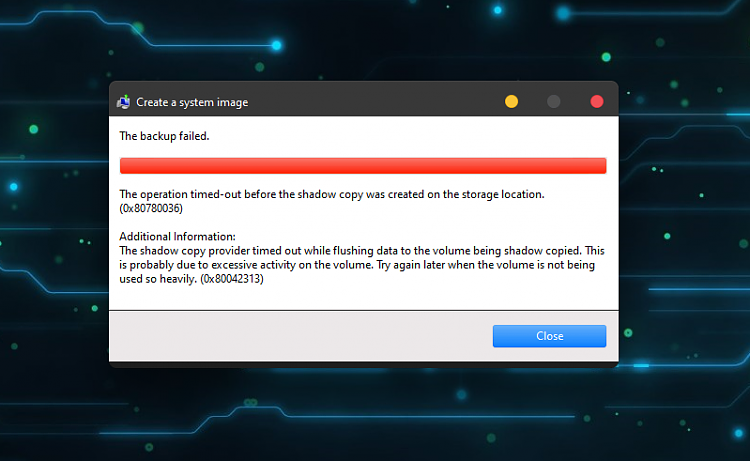


 Quote
Quote