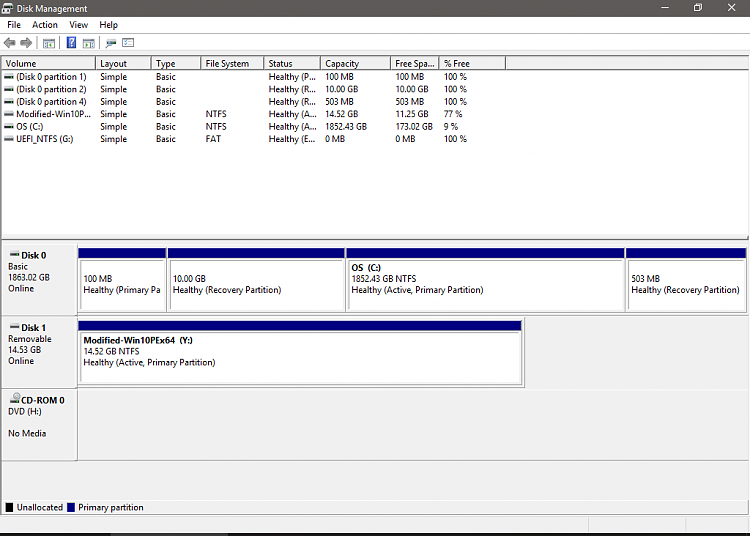New
#11
Hi there
Macrium stand alone boot -->fix windows boot problems has in my experience been able to fix anything thrown at it -- I even restored an image of a Windows VM which was running on a Linux host and created via KVM with all sorts of "Virtio" drivers -- restored this image to an internal hard disk on a laptop, ran the windows fix boot problems from the macrium bootable recovery media and it booted fine -- and actually apart from the video driver Windows did all the relevant updates so I only had to update the video driver (basic VGA on a 55 inch screen looks pretty hideous BTW !!!!).
Just boot any live Linux distro and download a suitable Windows install iso -- to create a bootable USB from the ISO when you don't have a windows system available -- use the following linux command from your live distro : (as root or sudo)
dd if=<windows iso image> of=/dev/sdx (where /dev/sdx is the device nr of the usb - find via command lsblk) bs=64M status=progress
No formatting etc required.
Then you can from the windows media either fresh install or try and repair.
For latest builds you can download via UUPDUMP -- there's a linux script too if you don't have a Windows machine available.
Cheers
jimbo


 Quote
Quote