New
#1
Did I delete the Windows Recovery Partition?
-
-
New #2
What is the make and model of this PC? Was it supplied with Windows 10 pre-installed by the OEM? If so, then there would not normally be an OEM factory reset partition. You should be able to reset to factory settings, including the OEM utilities and drivers, by resetting Windows.
Reset Windows 10Restore factory settings
- This is to do a factory restore on an OEM PC that came preinstalled with Windows 10.
- Reinstalls the version of Windows that your PC came with and removes your personal files.
- Removes apps and drivers you installed.
- Removes changes you made to settings.
- Reinstalls any apps your PC manufacturer installed on your PC.
- This option isn't available on all PCs.
-
New #3
-
New #4
Was this machine supplied by the manufacturer with Window 10 pre-installed? Have you since done a clean install, or do you still have the OEM Windows installed? (By that I mean the Windows may have been updated to a newer version by now, but hasn't been wiped clean and reinstalled from scratch.)
There is normally no reset partition for an OEM pre-installed Windows 10 machine. A 'Reset' reinstalls windows using the component store as the source files. The OEM utilities and drivers are included in a 'provisioning package' which is also reinstalled by the reset.
Recovery disks or OEM recovery partitions are not normally supplied with OEM pre-installed Windows 10 PCs. You can make your own 'factory reset' recovery USB by making a recovery drive that includes system files, the OEM provisioning package will be included in those system files.
Create Recovery Drive in Windows 10
-
New #5
The disk management image displayed a recovery partition.
What problems are you having with the computer?
-
New #6
You appear to have a Win 10 recovery partition shown on the left. However, given its size and position, I wonder if it's actually enabled and in use. To find out you can try booting to Advanced Startup options and see if those are available e.g. via SHIFT left click on any Restart button (that's the real test- does it work?), and run this command to check:
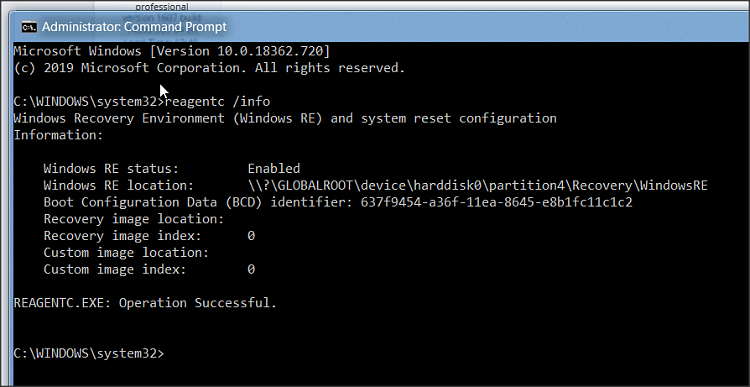
You can see there mine's the 4th partition.
Related Discussions

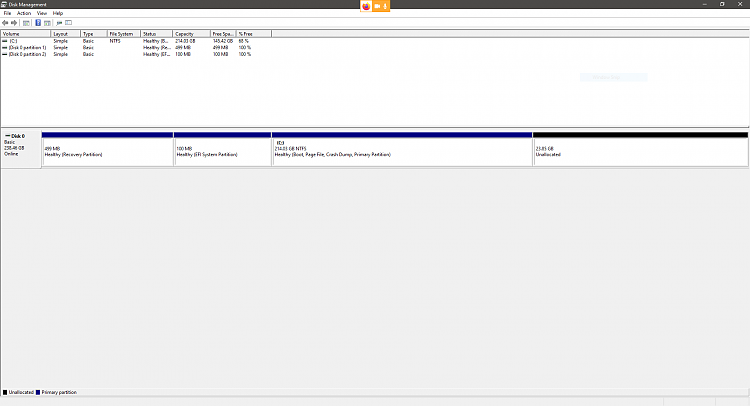

 Quote
Quote