New
#11
With the recovery partition now after the C: partition in 2004 you'd need to manually adjust the size of the C: partition. It just adds a few steps to the procedure you have been using.
When you get to the Clone screen, untick the partition after the C: partition before clicking 'Copy selected partitions'.
Click on the C: partition in the destination drive, then click 'Cloned Partition Properties'.
Then adjust the free space to make room for the last partition...
...after which you can drag and drop the last partition onto the free space you created in the destination.
Then your clone will work as usual when you click the Next button.

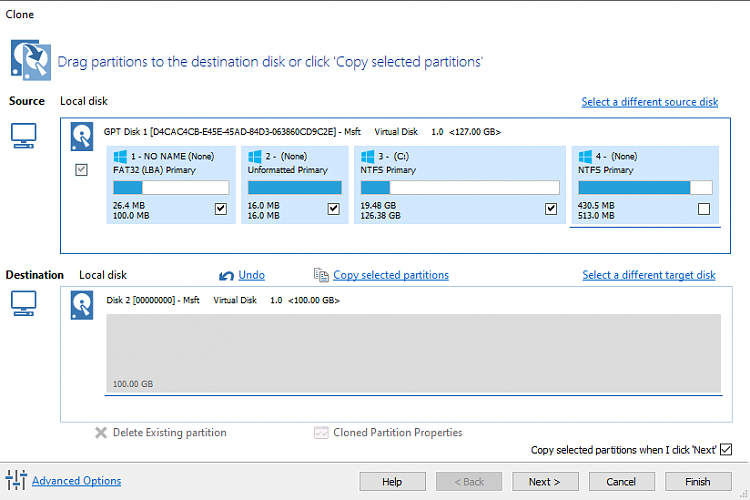
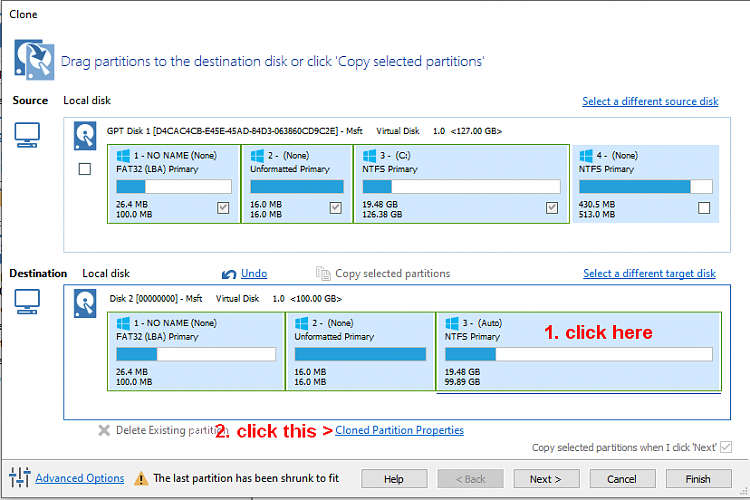
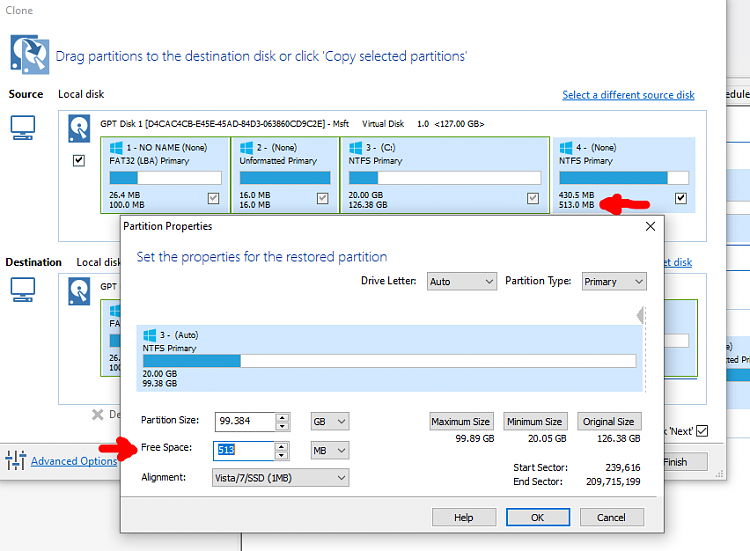
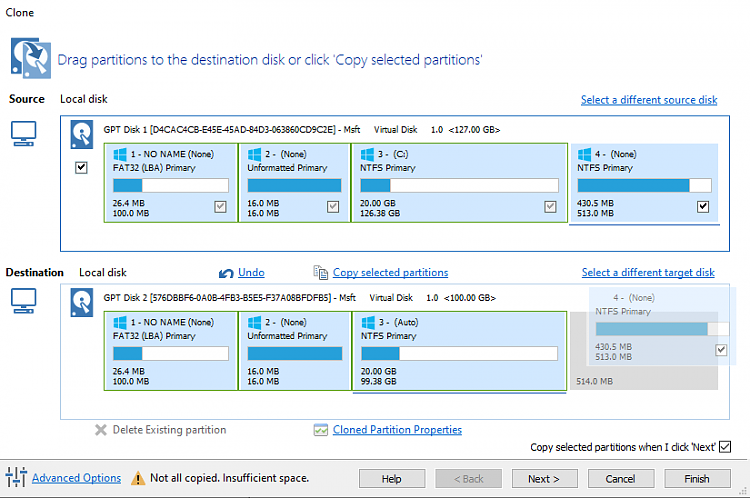

 Quote
Quote