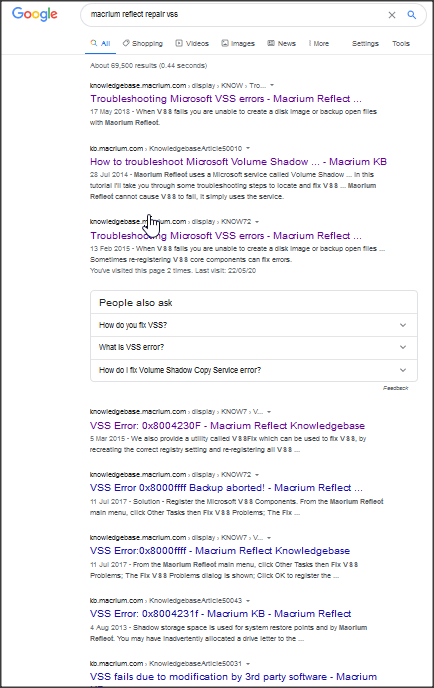New
#1
Macrium VSS Windows 10 and frustrated beyond belief
Is there any absolute fix for the Macrium Reflect VSS issue that they must know plaques the free and assuming the paid version. I have been looking for a method for imaging the windows partition on my system for a while. I don't buy software till I know it works and everything I have attempted will not fully function with the imaging process on the trials. Macrium I like but everywhere I have looked to fix the VSS issue is like everyone has a different problem and there seems to be a million fixes. You can spend weeks going through all of the fixes and never get to the root.
Most forums or people you speak too either have no clue or think they know more than they do. I do not claim to be the smartest in the building but eager to learn and can admit when I don't know which is why I stopped by. If no one knows is there somewhere you can point me to.
When did the days go away where you could try software fully before you buy it. If this is the norm I am starting to understand why people pirate software more and more.
Starting Image - Sunday, June 21, 2020 13:02:41
Initializing
Write Method: Using File System Cache
Destination Drive: Storage (M:) - Free Space 10.57 TB
Free space threshold: Delete oldest backup sets when free space is less than 5.00 GB
Creating Volume Snapshot - Please Wait
Failed: Failed - 0x8004230f - IDispatch error #8463 - Retrying without VSS Writers
ERROR: COM call "m_pVssObject->AddToSnapshotSet((LPWSTR)volume.c_str(), GUID_NULL, &SnapshotID)" failed.
- Returned HRESULT = 0x8004230f
- Error text: VSS_E_UNEXPECTED_PROVIDER_ERROR
ERROR: COM call "m_pVssObject->BackupComplete(&pAsync)" failed.
- Returned HRESULT = 0x80042301
- Error text: VSS_E_BAD_STATE
ERROR: COM call "m_pVssObject->AddToSnapshotSet((LPWSTR)volume.c_str(), GUID_NULL, &SnapshotID)" failed.
- Returned HRESULT = 0x8004230f
- Error text: VSS_E_UNEXPECTED_PROVIDER_ERROR
Gathering Windows Events - Please Wait
OS Name Microsoft Windows 10 Pro x64
Version 10.0.18363 Build 18363


 Quote
Quote