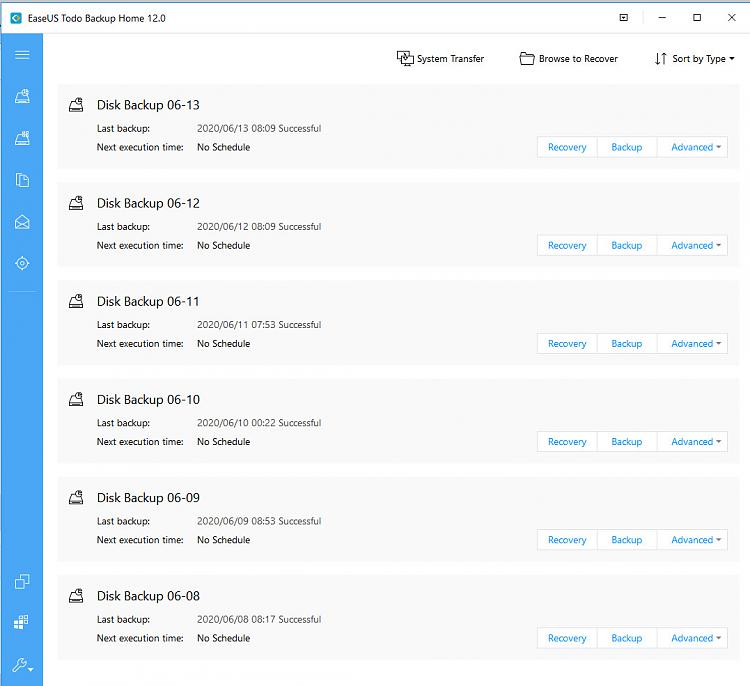New
#1
Anyone use Easeus ToDo
I have just started using Easesus ToDo and done a system back up earlier is this what the back up is supposed to look like?
IMG_20200613_181839.jpg - Google Drive
Last edited by bikeit; 13 Jun 2020 at 14:08. Reason: include photo


 Quote
Quote