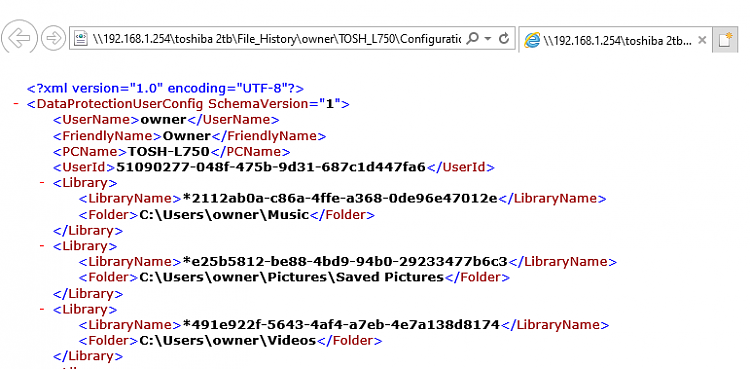New
#1
File history backup
Windows 10 v 2004.I notice when selecting Settings-Windows Update-Backup-the option to "add a drive"
to back up using file history has been replaced with "Automatically back up my files"although not ON as default.
How does this work to back up to a seperate drive?


 Quote
Quote