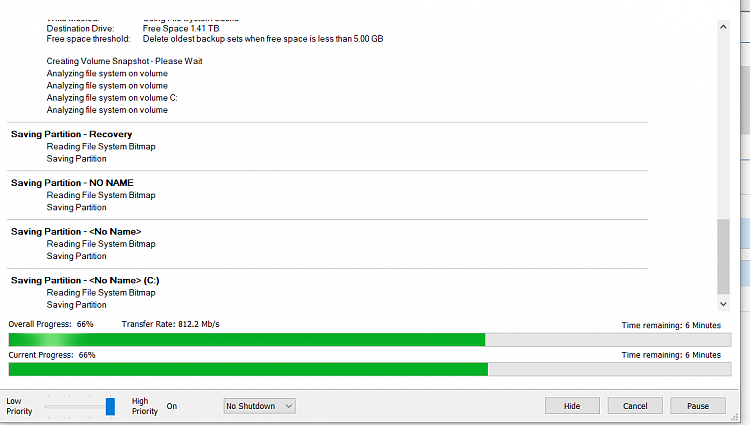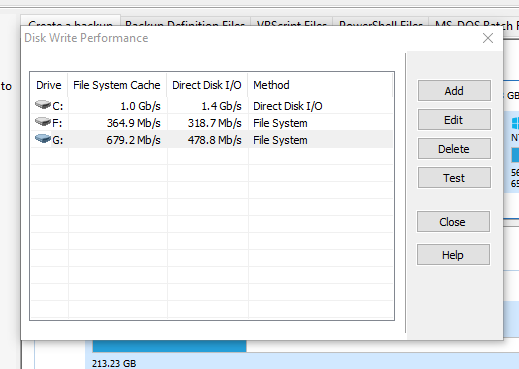New
#1
Macrium write performance.
-
-
-
New #3
F: and G: two Windows installations on same drive. One production and one Insiders. Image created to external USB3 enclosure via USB3 port.
-
New #4
One of my backup drives is an internal SSD whereas the slower one is an external USB 3.2 hard drive. Note the speed difference.
Attachment 282972
-
New #5
-
-
-
New #8
Hi there
conceptually I have to argue with this that it's faster -- it might be true but if you are using cache then surely I/O can be internally buffered (so bigger blocks and less chunks of actual I/O to be read / and written) and the actual physical disk read / write can take place concurrently with other processes .
Also Windows has quite a good "Prefetch" type of internal A.I learning algorithm -- it attempts to build some sort of "history" of what the user does most often and guesses (reasonably accurately) what data the user will next want -- and so while computer is idle say (e.g while you are using keyboard or staring at the screen) it will attempt to fetch (hence the term "prefetch") the data so its already in RAM when the user wants it.
Using Direct Disk I/O would tend to negate the above advantages.
If this is B/S then so be it but I just conceptually can't think why direct i/o would be better than the cache and prefetch system so if someone can point out "the science" then I'll gladly read it.
Cheers
jimbo
-
-
New #9
There is no one best method. If there was it would be the only one provided. Which one is best depends on the characteristics of the drive. To determine which is best for your drive you should use the "Test" button. This is mentioned if you select the "Automatically detect"option.
As the "File system" option is the default I would expect it to be best in most situations. That may be different for your drive.
Edit: I tried the "Test" option and found that the "file system" option was faster, but only by about 6%. That could be very different for you.
-
Related Discussions

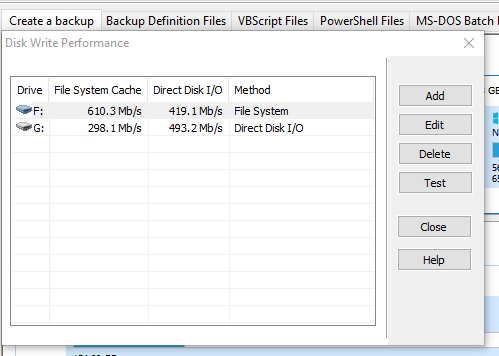

 Quote
Quote