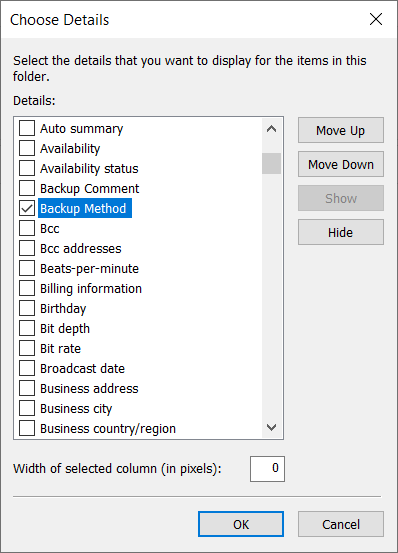New
#1
Macrium combined Full and Diff schedule
I am only just getting to grips with Macrium Reflect. I don't particularly like the backup notation with numbers, why can't they say 'Full', 'Diff' or 'Inc' instead of numbers.
I have read the very good tutorial about backups but it only seems to be able to do one of the functions, Full, Diff or Incr within a schedule. I am still using Easeus at the same time until I get Macrium to give me the same flexibility without intervention.
What I need is to be able to initially do a Full backup, then say 'X' number of Differential then repeat the Full backup plus 'X' Diffs etc. The only way I can see to do it at present is based on days
Monday - Full backup on one schedule
Tuesday to Sunday - Diff backups on another schedule
There must be a way somehow as this is meant to be a flexible programme.


 Quote
Quote