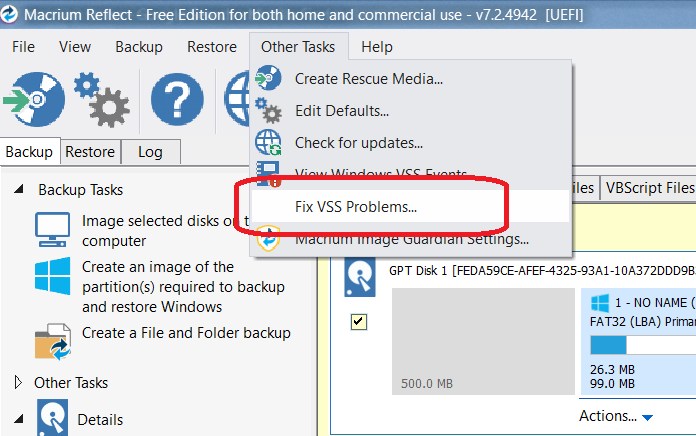New
#11
I'm afraid that Macrium is going to require a full and stable Shadow Copy Service running un-crippled in any way. An In-place repair may or may not fix it, as you have found out. It appears you will have to bite the bullet, clean install, if Kipper's suggestion of sequence doesn't help. Always nicer not to have to do a clean, but if it's the last resort, you gotta do what you gotta do.
Macrium really is the best on the market, Free or Paid, and the time you will spend getting your system back together is well worth it.


 Quote
Quote