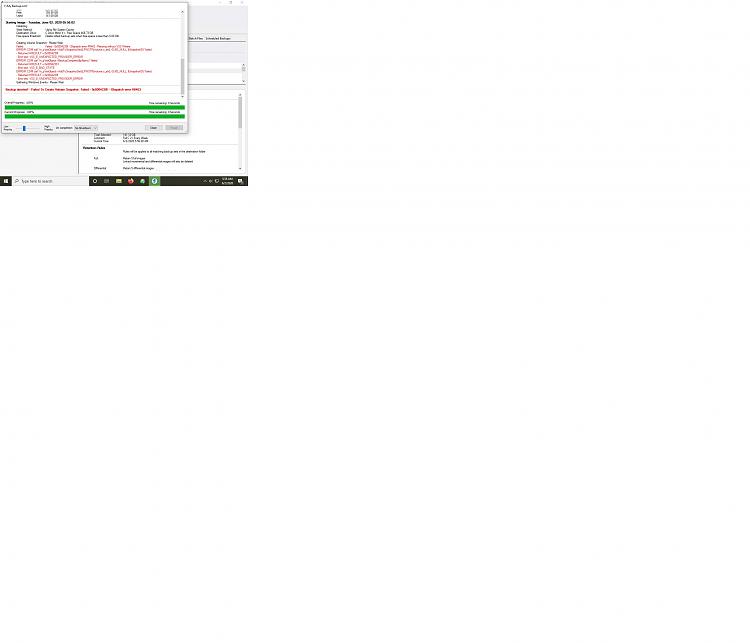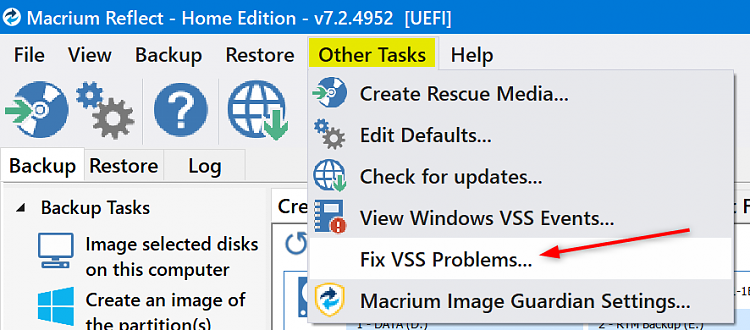New
#1
Macrium Reflect
Using the newest version of Macrium Reflect. Since it's last update the blasted thing has stopped working totally. Re-installed it 4 times. I am about to reinstall it again while waiting to see if anyone here has had an issue or heard of any issue.


 Quote
Quote