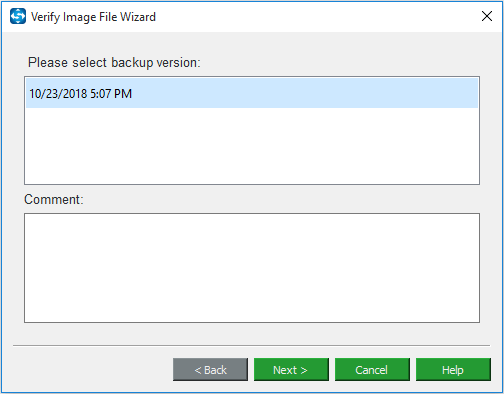New
#1
Safely Test Backup
I am using MiniTool ShadowMaker and want to test the backup image of my main "C" drive including "System" files stored on my external dirve. If I recover the image to my main drive and something goes wrong I will lose the entire contents of my "C" drive and external drive which would leave me no data! What is a safe method to test the image? I am using windows 10.0.18362.778
Thanks in advance for any help.


 Quote
Quote