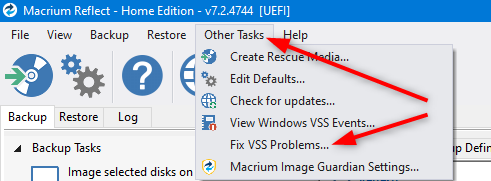New
#1
Windows Image Backup stopped working, VSS and SPP errors
Hi, I am new to Windows 10 Forum but was a member of Windows 8 Forum for many years. I have been an avid computer user since 1981 BBC Micro days. I have had a new Windows 10 since March 2019 but now have a problem that has frequently arisen with Windows 7, 8, 8.1 and now 10. I am hoping that someone has come up with an answer so that I can sort it out on this new PC. It is a HP All-in-One Desktop PC running Windows 10 Home.
Windows Image Backup. Now I know many of you will say use another program which I do, EaseUS ToDo Backup. This program works well in most instances and I have used it to restore sanity many times. During this lockdown I have been unable to sort out the microphone which does not work unless I shout at it. I have been working with HP for two days and after wiping the whole PC, testing and finding no diagnostic faults was left with a PC that would not boot. I have Repair disks from when I bought the PC and an Easeus recovery disk. The latter failed to work to boot up the PC. The windows repair disk did and I was able to restore an old windows image file, and then used Easeus backup to get back to the current time.
The image backup now constantly fails and despite searching the internet and trying various solutions nothing works. I have exported files of the technical failure events to VSS and SPP elements of the system if required. Now I am stuck and don't know where to turn. Any assistance in solving this issue would be appreciated.


 Quote
Quote