New
#1
Need help copying and recovering data from SSD
My computer boots from an SSD. The SSD stopped working. I put it in an enclosure and plugged it into another computer.
It does not show up in Disk Management or File Explorer. It does show up in Device Manager, but it has problems.
I'd like to copy it / image it, then use recovery software on the copy. Is that going to be possible?
I also need advice on what to use. I hope free software will be enough. I will be grateful for any advice!
That's the important part. For the curious, here's more info on what happened - I have a Lenovo Legion Y540. It had trouble powering down one day. When I tried to turn it back on, I got an error message. I went into BIOS and it didn't detect the SSD.
I searched and other people have had this problem. Some of them fixed it with power cycling, or changing BIOS options. That didn't work for me.
The computer is only 4 months old and is still under warranty. I want to get my data before I ask them to repair it.
(Windows version number on old computer - unknown. On computer I'm using - 1809)

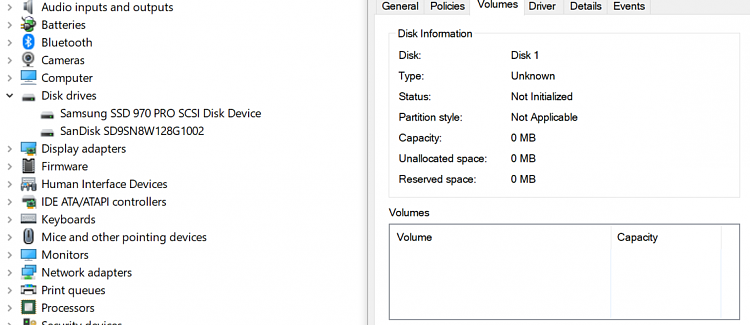

 Quote
Quote , I remain.
, I remain.