New
#1
Windows 10 HDD clone not bootable
Hi there,
I have a Windows 10 Alienware R7 desktop and I had my operating system on a SSD drive. I cloned the Windows OS to a 2TB HDD that is also in my desktop because I would like to dual boot Ubuntu and want Ubuntu to be installed on the SSD instead of Windows. The tool I used to clone was AOMEI Backupper Standard. As many others, I am unable to boot from the newly cloned HDD drive in the UEFI. I have both drives in the computer because it came with it and I don't want to try to disconnect the SSD because I don't even know how. When I try to change the boot order in the UEfI it only says bootable media; this is connected to the original Windows OS on the SSD. I was hoping to see different drives to select but I don't.
I've read so many threads that all say different things and I think it has to do with the EFI not cloning properly or something like that. I have no clue what to do but I think that the fix is something with diskpart, FAT32, assigning a letter and mounting a volume; not sure though because I don't know which partitions that should be done to. I tried to make the HDD system partition "active" but then I got an error about needing to change the disk to MBR. I read that some people suggest changing the disk from GPT to MBR but I don't think this is my case because my computer has UEFI and my original Windows 10 installation boots from a GPT drive so I don't think I should be changing it; seems like I should if I had BIOS.
I am completely lost and have spent 2 days trying to figure this out. Here is a picture of my disk management. if anybody has the answer that would be awesome.


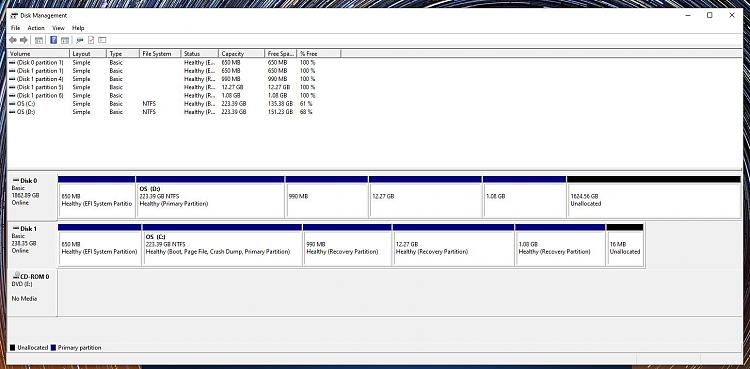

 Quote
Quote