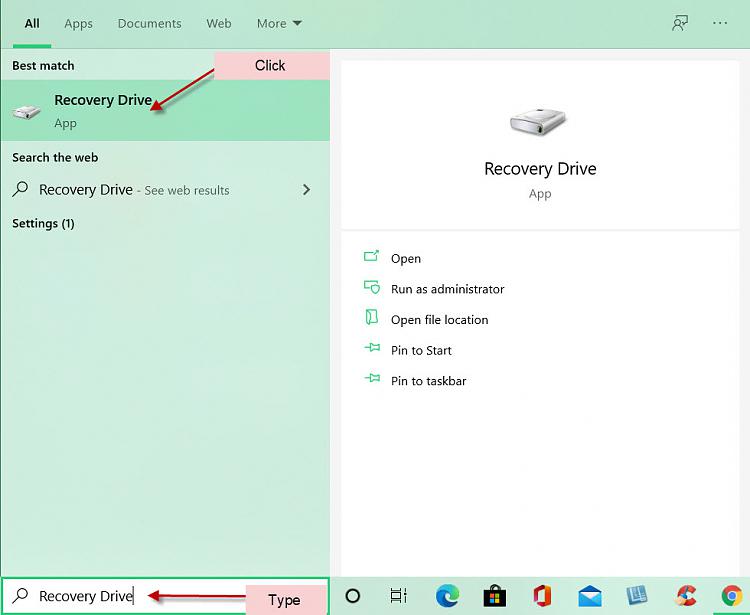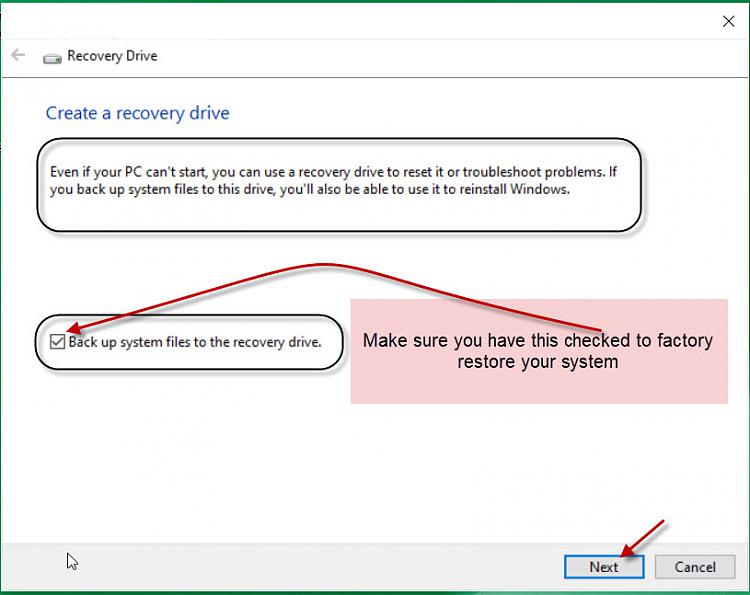New
#1
Recovery Drive Question
A couple of questions:
1) I have (3) machines with Windows 10 on them. Will a single recovery drive be usable on all three...if I ever needed it...or do I have to make (3) individual recovery drives? One machine is Windows 10 Home and the others are Pro...if that makes a difference.
2) If I have bootable Windows 10 USB, do I need a recovery drive, or does the Windows 10 install media serve the same purpose and include all the same tools?


 Quote
Quote