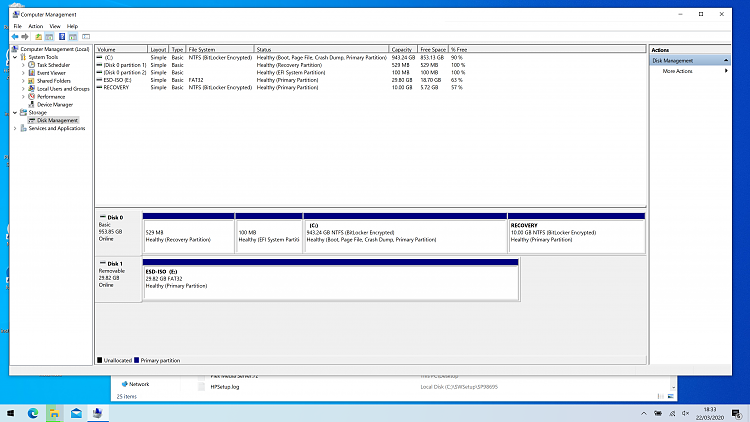New
#1
Problem resetting PC - no recovery image registered
Trying to do a reset of PC, fails and tells me there was a problem resetting the PC. I go to the setupact.log and I see an error message
Factory: No recovery image registered[gle=0x000000ea]
However...
reagentc /info says....
C:\Windows\system32>reagentc /infoWindows Recovery Environment (Windows RE) and system reset configurationInformation: Windows RE status: Enabled Windows RE location: \\?\GLOBALROOT\device\harddisk0\partition1\Recovery\WindowsRE Boot Configuration Data (BCD) identifier: 572ea965-6c58-11ea-9f70-98af65a416c6 Recovery image location: Recovery image index: 0 Custom image location: Custom image index: 0REAGENTC.EXE: Operation Successful.
So why isn't it registerd'??
For background, I wiped the drives when I got it from HP and installed fresh 10 from scratch.
windows 1909


 Quote
Quote