New
#21
Boot problem after installing Macrium
-
-
New #22
Could you please enter BIOS, go to Boot tab and use the boot override.
Select USB key with the label UEFI on it.
-
New #23
-
New #24
Yes we are actually working on two issues here.
1) Getting Macrium to boot from USB rescue media
2) Repairing the normal boot so it does not look for boot media on your WD.
I think problem 2) is related to WD SES item that is showing up as a bootable USB drive. (Your first screen shot)
-
New #25
Since the WD external drive is via USB
You do not what to set the BIOS to boot from or look for Bootable USB Media as the first option...
You want to Boot from the internal HDD as the first boot option...
When creating the Macrium Boot Menu option you want the media to be created in the default (C:\Boot) Macrium Location
-
New #26
-
New #27
then there must be a bootable partition on the USB external drive that points to nowhere - if being flagged as a bootable usb device
use Diskpart and list partition on that external drive
-
New #28
Page 63 manual.
https://dlcdnets.asus.com/pub/ASUS/m...IOS_EM_WEB.pdf
To Khyi's point you will see Boot Priorities middle of screen.
Then to get Rescue Media to boot you override it in the override section. (next section down) This override is for one boot. You pick USB key with UEFI designation.
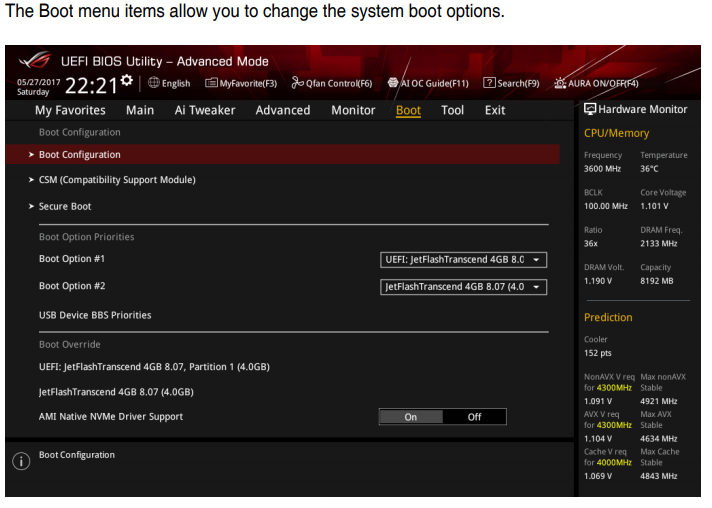
-
-
New #29
to repair the OS efi partition - BCD
Disconnect all external drives..
Use Diskpart to List Partition
Select EFI Partition
Assign letter=s
exit
Then format Drive S
then run > BCDBOOT C:\windows
reboot
that will wipe and re-configure the windows OS boot files for the Internal drive
-
New #30
Thanks Kyhi
I should mention to use override, in BIOS, you click on the device you want and the BIOS takes over.
Related Discussions


 Quote
Quote