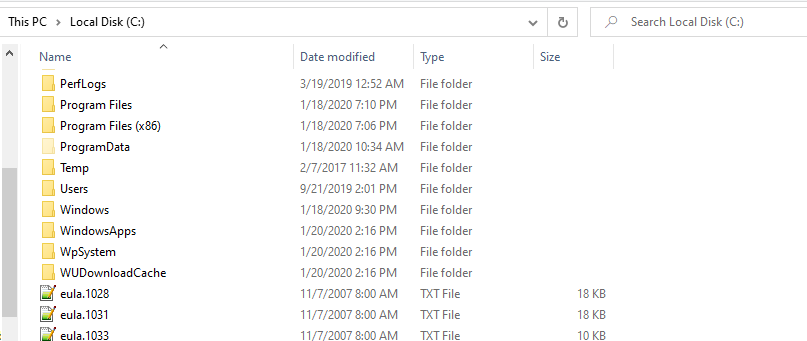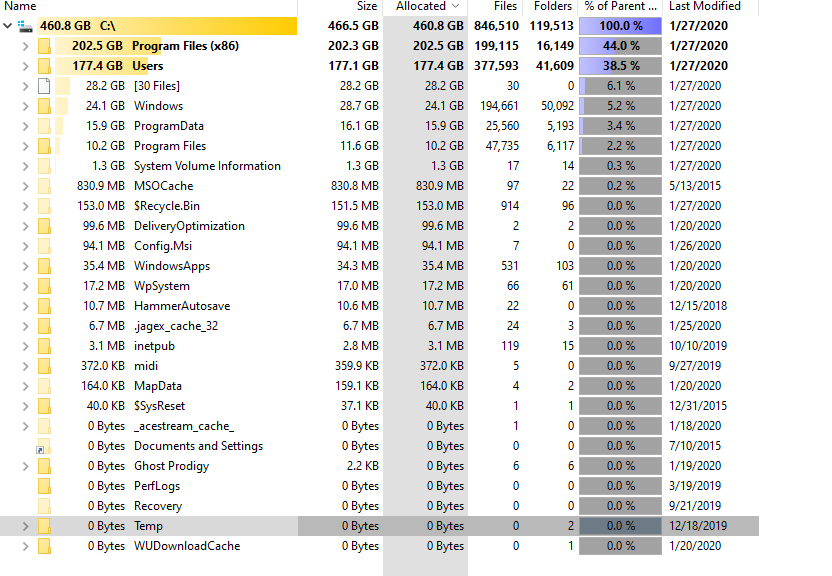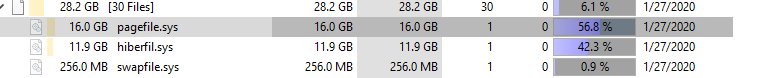New
#11
When you say move all the data from the C: Drive which would then be the SSD, what do you mean by that? Just literally move all the folders besides the windows section back to the formatted HDD?
Also, would any of this ruin existing programs, directories, etc? I'm just worried as what I did earlier with cloning my HDD to the SSD and then "refreshing" the SSD using the Windows 10 option broke literally everything. All the existing shortcuts, programs and files on the desktop became white, couldn't open programs such as anti virus, graphics drivers, etc anymore even after fixing the directories
Thanks


 Quote
Quote