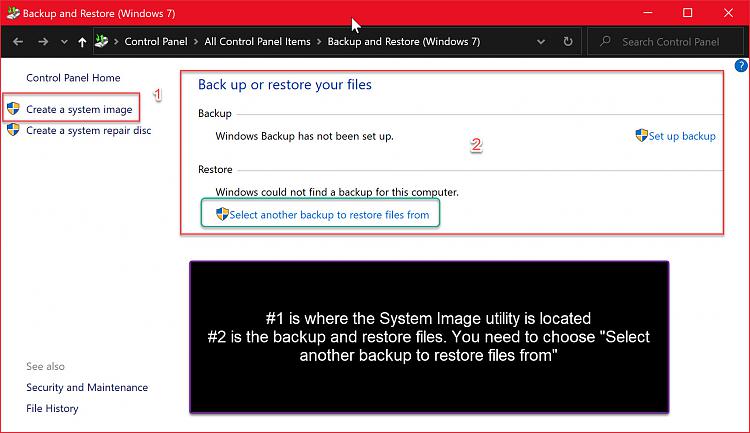New
#1
View the files within a backup file without restoring the files?
I found a backup file from an old PC earlier today.. I forgot all about this and I was wondering if I might have some old documents or pictures etc on it that I could extract.
It's showing as 0 files and 0 bytes but this might just be because it's a backup file and not , for example, a regular folder directory
The only option I have is to 'Restore the backup' which sounds a bit daunting as if it'll completely overwrite things on my PC.
Even if that isn't the case, I wouldn't want to be left with a load of junk files scattered all over the PC if it works in the same manner as restoring from the Recycle Bin.
Is there a way I can view these files without actually committing to restoring them all to my current PC ?
Screenshot 1
Screenshot 2
What I tried
The result


 Quote
Quote